Stencil Review: The Ultimate Tool for Streamlined Graphic Design
 Stencil Review: The Ultimate Tool for Streamlined Graphic Design
Stencil Review: The Ultimate Tool for Streamlined Graphic Design
Stencil Review: The Ultimate Tool for Streamlined Graphic Design

In today’s digital age, visual content has become an essential part of any brand’s online presence. From social media posts to website graphics, businesses need to have high-quality visual content to stand out and grab the attention of their target audience. However, not every business has the resources to hire a professional graphic designer or the time to learn complex design software. This is where Stencil comes in, a web-based design tool that offers a simple, easy-to-use platform for creating stunning visuals quickly and affordably.
In this review, we’ll take a detailed look at Stencil and see how it stacks up against other design tools on the market. We’ll examine its key features, pricing structure, and user interface to give you a comprehensive understanding of its capabilities. We’ll also explore how Stencil can benefit small business owners, marketers, and anyone else in need of quality graphic design without the steep learning curve of traditional design software.
Whether you’re a seasoned graphic designer or just starting out, Stencil offers a powerful yet simple solution for creating professional-looking graphics in minutes. By the end of this review, you’ll have a better understanding of whether Stencil is the right tool for your design needs and how it can help you take your brand’s visuals to the next level.
Overview of the Stencil
Looking for an easy-to-use graphic design tool that can help you create stunning visuals for your social media, blog, or business? Look no further than Stencil! With Stencil, you have access to a wide variety of tools and features that can help you create professional-looking designs in just a few clicks. Whether you’re a seasoned designer or a complete beginner, Stencil’s user-friendly interface makes it easy to create beautiful graphics that will capture your audience’s attention.
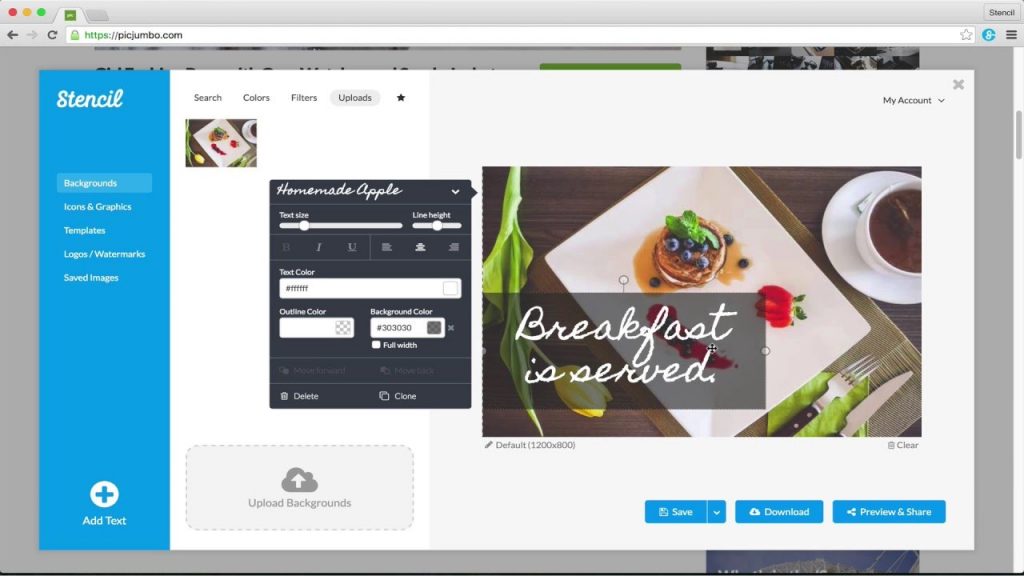
Whether you’re looking for stock photos, vector icons, or high-quality graphics, Stencil has everything you need to create the perfect design. And if you can’t find what you’re looking for, you can easily upload your own images and logos to use in your designs. Stencil offers a wide range of pre-made templates that are designed to help you create stunning graphics for social media, blogs, posters, and more, with minimal effort. You can customize these templates to suit your brand or create your own designs from scratch using Stencil’s intuitive drag-and-drop interface. Stencil also offers many editing tools to help you fine-tune your designs. From cropping and resizing to color correction and text effects, Stencil has everything you need to create polished, professional-looking graphics that will make your content stand out.
In short, Stencil is a powerful graphic design tool that offers a range of features and functionalities to help you create stunning visuals for your business or personal projects. Try it out today and see how easy it is to create beautiful designs that get noticed!
What Is Stencil?
Stencil is a web-based graphic design tool that offers an easy-to-use interface and a range of functionalities to help you create stunning graphics in no time. With Stencil, you have access to over 4 million royalty-free images, graphics, and icons, as well as customizable templates designed for various design needs, such as social media graphics, posters, presentations, and more.
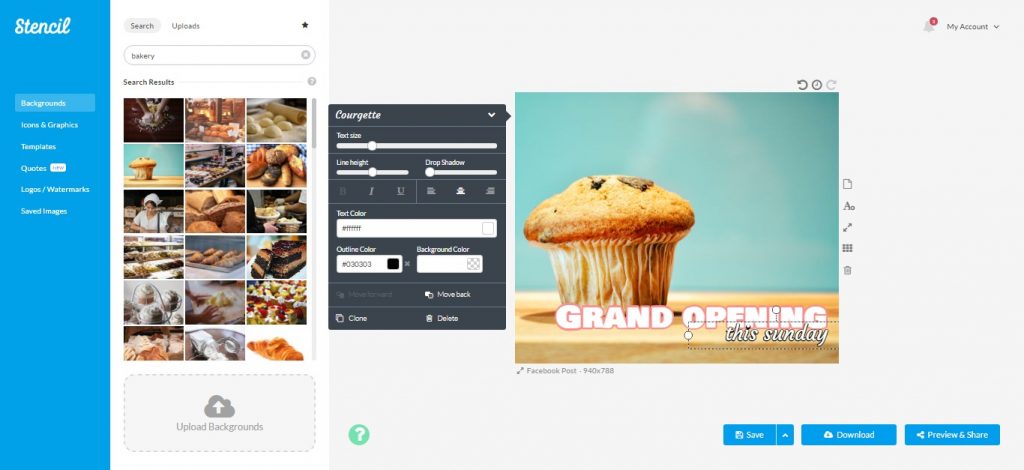
What sets Stencil apart from other graphic design tools is its user-friendly interface. You don’t need to be a seasoned designer to create professional-looking graphics with Stencil. Its drag-and-drop feature makes it easy to customize your designs, and its editing tools enable you to crop, resize, and adjust colors and fonts with ease. One of the most significant advantages of using Stencil is its social media integration capabilities. You can easily share your designs on various social media platforms, such as Facebook, Instagram, and Twitter, among others, making it an ideal tool for businesses and individuals looking to create engaging social media content.
Stencil is an excellent tool for anyone looking to create stunning graphics with ease. Its user-friendly interface, extensive library of images and graphics, customizable templates, and social media integration capabilities make it an ideal tool for businesses and individuals looking to create engaging content for their marketing campaigns, blogs, and social media platforms. So, why not give it a try and see how it can take your visual content to the next level?
How does Stencil work?
Sign up and choose a plan: To get started with Stencil, you need to sign up for an account and choose a plan that suits your needs. Stencil offers various pricing plans, including a free plan that allows you to create up to ten designs per month.
Select a template or start from scratch: Once you have logged in, you can choose to start with a pre-made template or start from scratch. Stencil offers customizable templates for various design needs, such as social media graphics, posters, presentations, and more.
Add graphics and text: Stencil provides you with access to over 4 million royalty-free images, graphics, and icons that you can use to enhance your designs. You can drag and drop these graphics onto your canvas and customize them as needed. You can also add text to your designs and choose from a wide range of fonts.
Fine-tune your design: Stencil offers various editing tools to help you fine-tune your design. You can crop, resize, adjust colors and fonts, and more to get your design just right.
Share your design: Once you are happy with your design, you can download it or share it directly on your social media platforms.
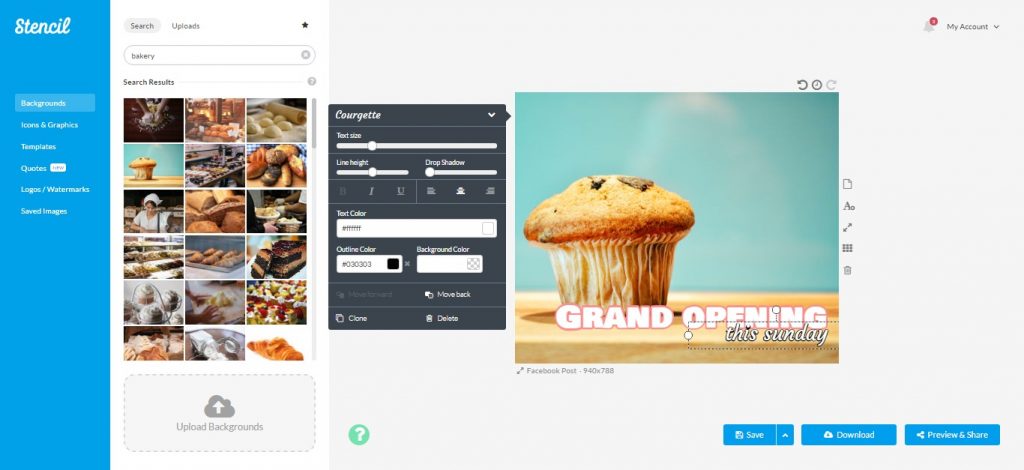
Stencil: Pros and Cons
Pros:
- Easy-to-use interface: Stencil’s user-friendly interface makes it easy for anyone to create stunning graphics, even if they have no prior design experience.
- Extensive library of graphics and images: Stencil provides access to over 4 million royalty-free images, graphics, and icons, allowing users to find the perfect graphic for their design needs.
- Customizable templates: Stencil offers customizable templates for various design needs, such as social media graphics, posters, presentations, and more, making it easy to create professional-looking graphics quickly.
- Social media integration: Stencil’s social media integration capabilities allow users to share their designs directly on their social media platforms, making it an ideal tool for businesses and individuals looking to create engaging social media content.
- Affordable pricing plans: Stencil offers various pricing plans, including a free plan that allows users to create up to ten designs per month, making it an affordable option for businesses and individuals on a tight budget.
Cons:
- Limited design options: While Stencil offers a range of customizable templates and graphics, users may find that the design options are limited compared to other graphic design tools.
- Limited editing tools: Stencil’s editing tools are relatively basic, and users may find that they are not as comprehensive as other graphic design tools.
- No advanced design features: Stencil is designed for quick and easy graphic design, so it may not be the best option for users looking for advanced design features.
- Limited team collaboration: Stencil does not offer robust team collaboration features, which may be a drawback for businesses or teams working on collaborative design projects.
While it may not have all the advanced features of other graphic design tools, its extensive library of graphics and images, customizable templates, and social media integration capabilities make it a valuable tool for creating engaging visual content.
Why should you use Stencil?
Aren’t you tired of spending hours creating graphics from scratch? Don’t you struggle with designing software that is too complicated to use?
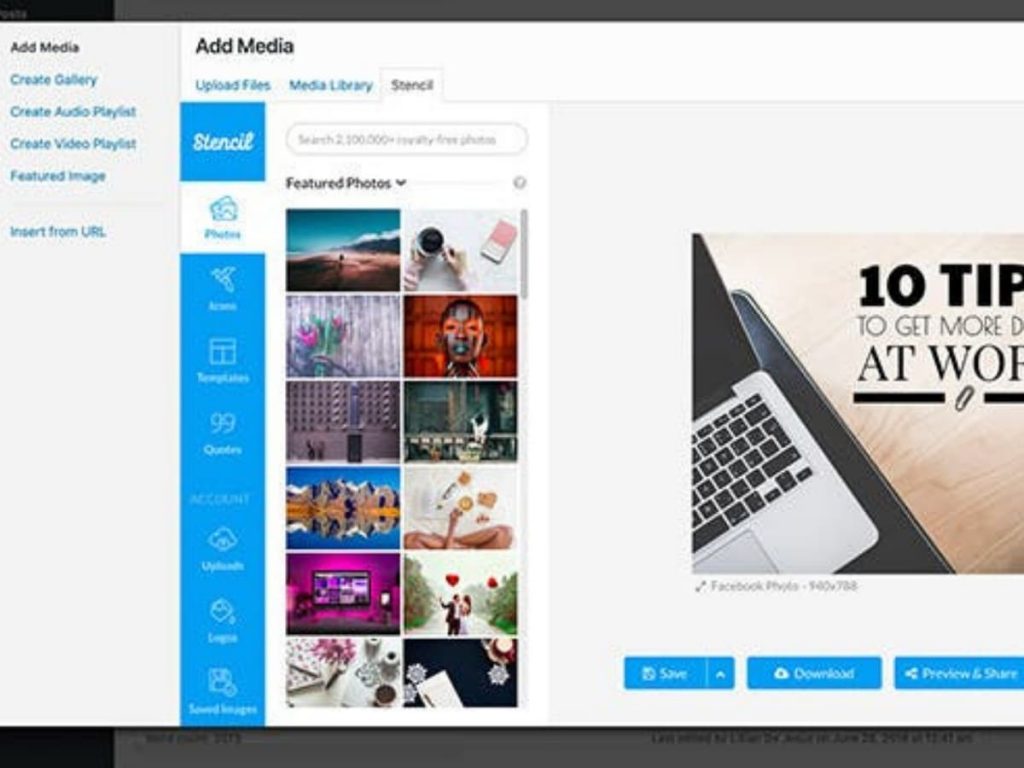
Stencil is a user-friendly graphic design tool that allows you to create professional-looking graphics quickly and easily. With its extensive library of customizable templates, graphics, and images, you can create stunning designs in minutes without any design experience.
Not only is Stencil affordable with various pricing plans, including a free plan that allows you to create up to ten designs per month, but it also offers social media integration capabilities, making it easy to create engaging social media content. And if you’re always on the go, Stencil offers a mobile app, so you can create graphics wherever you are. Whether you’re a small business owner, blogger, or social media influencer, Stencil is the perfect tool to elevate your visual content game. So don’t spend countless hours creating graphics when you can use Stencil and create stunning designs in minutes!
Easy To Use:
One of the biggest advantages of using Stencil is its ease of use. Whether you’re an experienced designer or a beginner, Stencil’s user-friendly interface makes it easy for anyone to create professional-looking graphics. With Stencil, you don’t need any design experience or technical skills to create stunning graphics. The platform offers a range of tutorials and guides to help you get started, making it easy to learn how to use the tool and create professional-looking designs.
The Stencil interface is intuitive and straightforward, making it easy to navigate and find the tools and features you need. Its intuitive drag-and-drop editor allows you to add text, images, and graphics to your design effortlessly. Plus, its customizable templates make it easy to create unique designs that represent your brand.
Not only is Stencil easy to use, but it also saves you time. The platform’s extensive library of images, graphics, and icons is organized in a way that makes it easy to search for and find the perfect image or graphic to complete your design. By simplifying the design process and providing a user-friendly interface, Stencil allows you to focus on creating the perfect design without getting bogged down by complicated software.
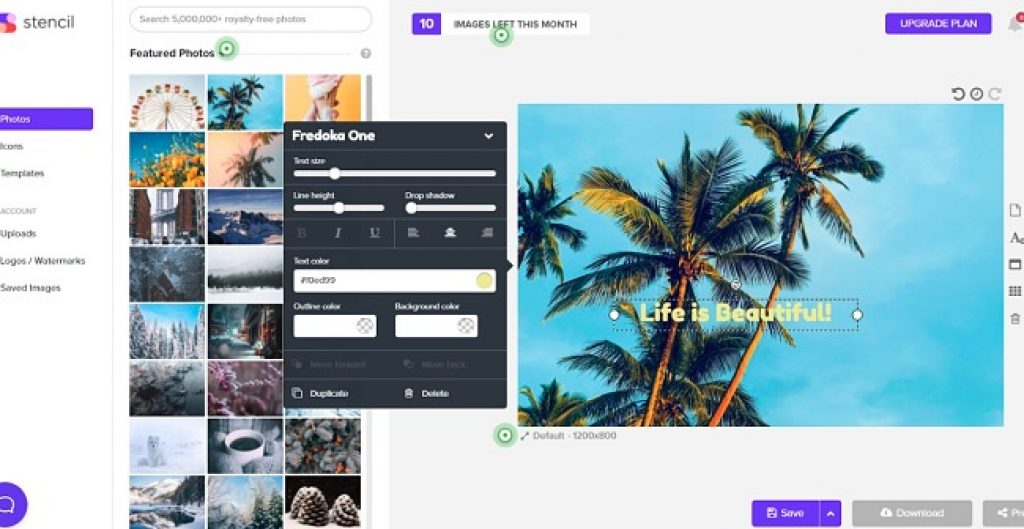
Stencil Features:
650+ Amazing Templates:
One of the standout features of Stencil is its extensive library of over 650+ amazing templates. Whether you’re designing graphics for your business, social media, or personal use, Stencil’s wide range of templates ensures that you can find the perfect design to suit your needs.
With templates available for social media graphics, presentations, posters, banners, and more, you can save time and effort by starting with a pre-designed layout and customizing it to fit your specific needs. Stencil’s templates are fully customizable, allowing you to add your own images, graphics, and text to create a unique design that represents your brand. Whether you’re looking for a sleek and modern design or a more playful and colorful layout, Stencil’s templates offer a variety of options to suit your style and preferences. And with new templates added regularly, you can always find fresh and exciting designs to keep your graphics looking up-to-date and engaging.
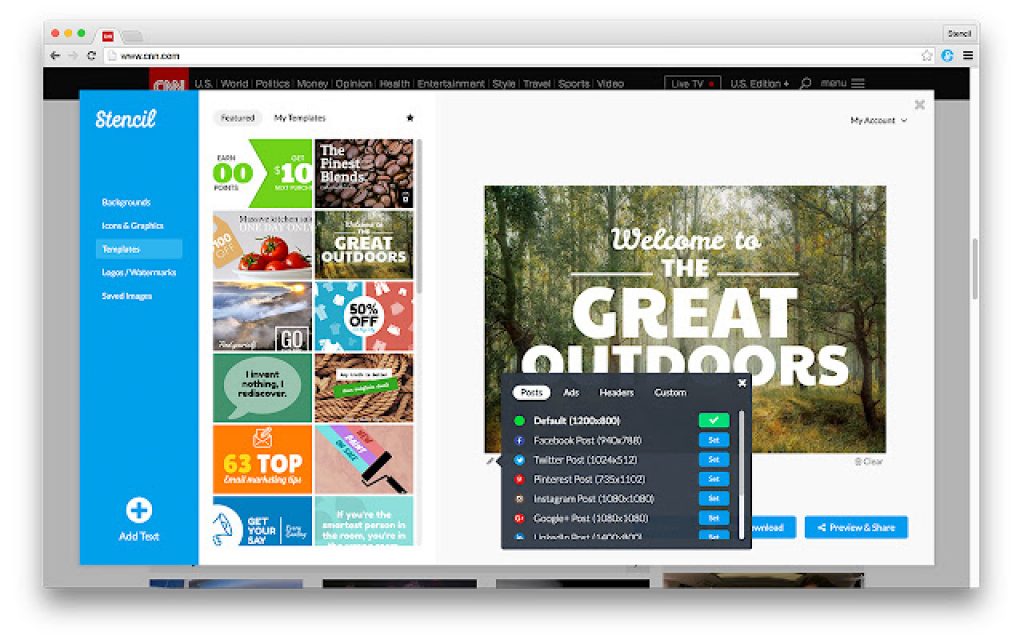
Royalty-free Icons:
Another great feature of Stencil is its extensive library of royalty-free icons. Stencil offers over 1 million icons in a wide range of styles and categories, including business, education, technology, travel, and more.
Royalty-free icons are graphics that you can use in your designs without worrying about copyright infringement or paying licensing fees. This means that you can add icons to your designs to enhance their visual appeal without worrying about legal issues or additional costs. Stencil’s icons are also customizable, allowing you to change their color, size, and other properties to match your design’s overall style and color scheme. With a wide range of icons to choose from and the ability to customize them, Stencil makes it easy to add visual interest and appeal to your designs.
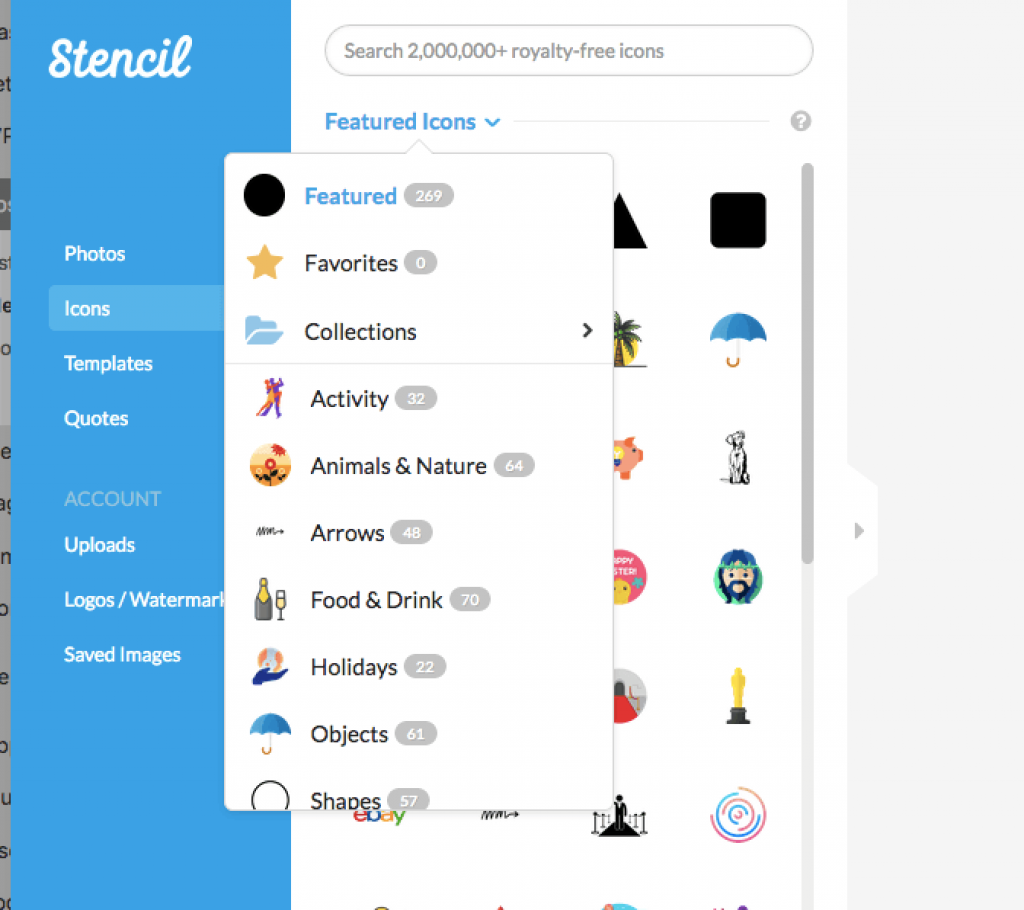
Royalty-free Images or Graphics:
Stencil offers a library of over 4 million royalty-free images and graphics, making it easy to find the perfect image to enhance your designs. Royalty-free images are photos, illustrations, and graphics that you can use in your designs without having to pay licensing fees or worrying about copyright infringement.
With Stencil’s extensive library of royalty-free images, you can save time and effort by finding high-quality images that match your design’s theme and style. The library includes a wide range of categories, such as nature, travel, business, education, and more, so you can find images that fit your specific needs. Using royalty-free images and graphics can help you create professional-looking designs quickly and easily, without worrying about legal issues or additional costs. With Stencil’s vast library of images, you can find the perfect image to enhance your designs and create graphics that stand out.
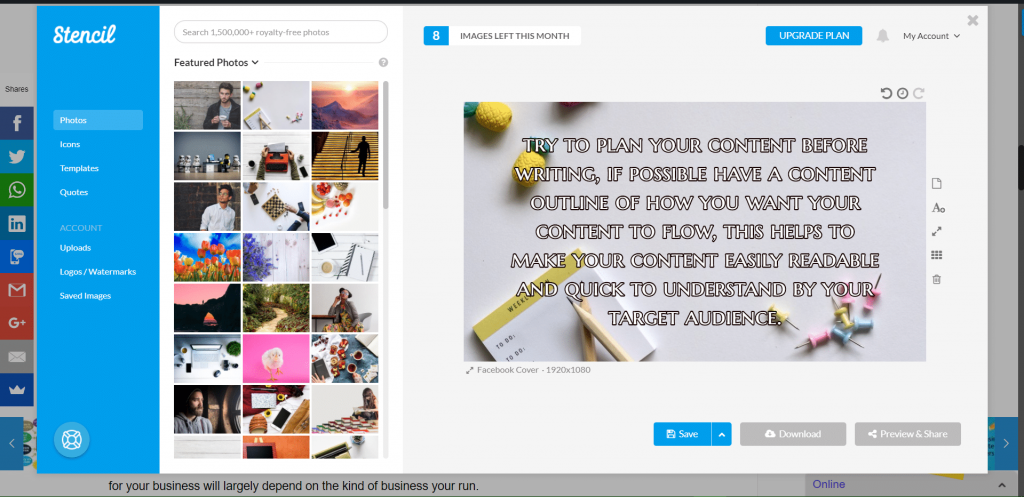
Create Unlimited Images/month:
One of the great features of Stencil is that it allows users to create unlimited images per month. This means that no matter how much you need to design graphics for your business, social media, or personal use, you can create as many images as you need without worrying about hitting any limits or additional costs.
Whether you need to create a few images per month or hundreds, Stencil’s feature allows you to design as much as you need to without any restrictions. This feature is particularly beneficial for businesses and individuals who require a high volume of graphics. Overall, Stencil’s unlimited images feature is a valuable benefit that can help businesses and individuals create professional-looking designs quickly and easily, without worrying about hitting any limits or additional costs. Whether you need to create a few graphics per month or hundreds, Stencil’s feature ensures that you can design as much as you need to without any restrictions.
Instant Image Resizing:
Image resizing is an important feature in graphic design, and Stencil offers a user-friendly and efficient way to resize images for your designs. Whether you need to resize an image for social media, your website, or a presentation, Stencil makes it easy to adjust the size of your images to fit your design needs.
Resizing images in Stencil is a simple process that involves selecting the image you want to resize and choosing the size you need. Stencil offers a variety of pre-set sizes for different platforms, such as Instagram, Facebook, Twitter, and more, making it easy to resize your images for specific social media channels.
In addition to pre-set sizes, Stencil also allows you to enter custom dimensions to ensure that your image is the exact size you need. This feature is particularly useful for businesses and individuals who need to create graphics for their websites, presentations, or other digital channels.
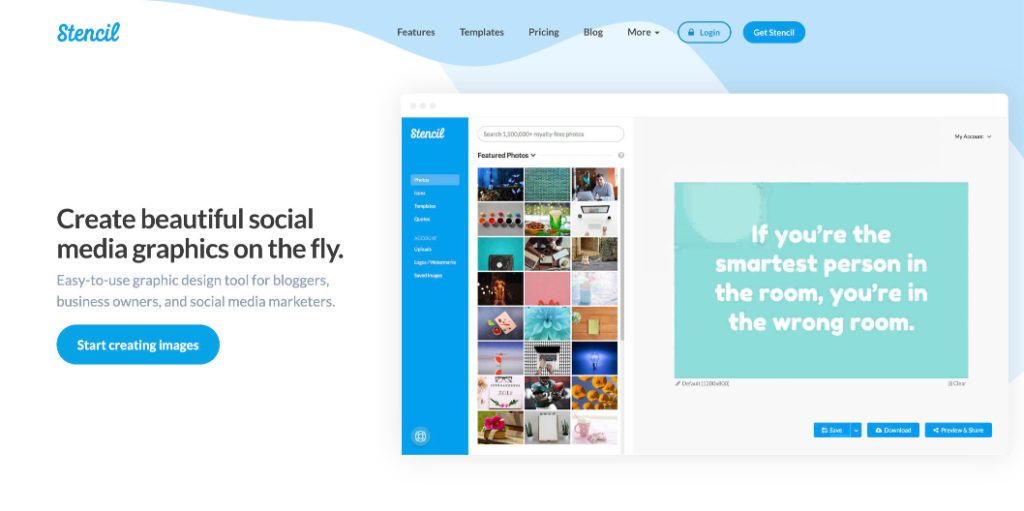
Import Images to Stencil:
The ability to import images into Stencil is a valuable feature that allows you to easily incorporate your own images and graphics into your designs. With this feature, you can upload images from your computer, Dropbox, or other cloud storage services directly into Stencil, making it easy to use your custom images in your designs.
Importing images into Stencil is a simple process that involves selecting the image you want to upload and dragging it into the Stencil editor. Once your image is uploaded, you can edit it within Stencil, adjusting the size, color, and other properties to fit your design’s needs. The ability to import images into Stencil is a valuable feature that allows you to create custom graphics quickly and easily. By using your images and graphics, you can create designs that are unique to your business or personal brand, and stand out from the crowd.
Save Images in High Resolutions:
Saving images in high resolution is an important feature in graphic design, and Stencil offers this capability to ensure that your graphics look crisp and professional. With this feature, you can save your designs in high resolutions, making them suitable for use in print and other high-quality applications. When you save an image in high resolution in Stencil, the image is exported in a format that preserves its quality and detail. This means that your graphics will look great even when they are enlarged or printed in large formats.
With Stencil, you can create designs that are optimized for print, ensuring that your graphics look great and make a lasting impression. High-resolution graphics can help your website and social media channels look more professional and polished, making your brand more appealing to potential customers and followers.
Upload your Fonts:
The ability to upload your fonts is a powerful feature in graphic design, and Stencil offers this capability to allow you to use your custom fonts in your designs. With this feature, you can easily upload your fonts and use them in your designs, giving your graphics a unique and personalized touch.
Uploading your fonts in Stencil is a simple process that involves selecting the font file on your computer and uploading it to Stencil. Once your font is uploaded, you can use it in your designs just like any other font in the Stencil library. With this feature, you can easily incorporate your fonts into your designs, giving your graphics a consistent look and feel that aligns with your brand identity.
Import Google Fonts:
Importing Google Fonts is a convenient feature in Stencil that allows you to easily access and use a wide range of high-quality fonts in your designs. With this feature, you can browse and select from the entire collection of Google Fonts, which includes hundreds of free and open-source fonts that are optimized for use on the web. To import Google Fonts in Stencil, you simply need to browse the Google Fonts library, select the font you want to use, and add it to your Stencil font library. Once the font is added, you can use it in your designs just like any other font in the Stencil library. By using this feature, you can add creativity and variety to your designs, optimize your graphics for web use, and create graphics that effectively communicate your message and branding.
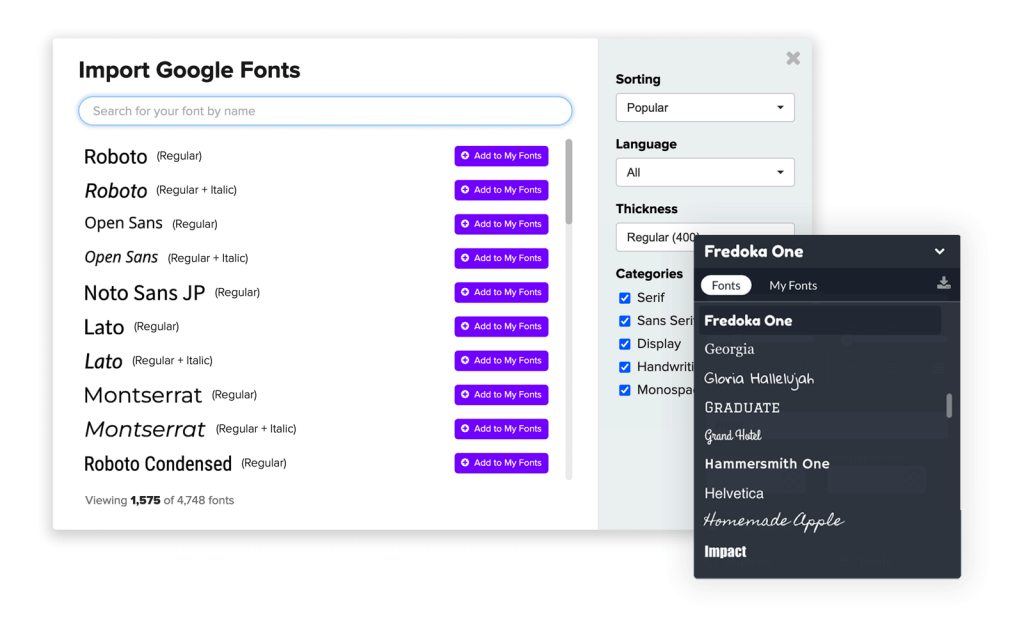
Color Picker Tool:
The color picker tool is a powerful feature in Stencil that allows you to easily select and use any color you want in your designs. With this feature, you can pick colors from any source, including other designs, images, or websites, and use them in your graphics.
Using the color picker tool in Stencil is simple and intuitive. You can access it from the color picker menu, and then use your cursor to select any color on your screen. Once you’ve selected a color, you can use it in your design, adjust its hue, saturation, and brightness, and even save it to your color palette for later use. With this feature, you can easily match the colors in your designs to your brand’s color scheme, ensuring that your graphics are instantly recognizable and memorable. By picking colors from different sources and experimenting with their combinations, you can create unique and eye-catching graphics that stand out from the crowd. By using this feature, you can maintain consistent branding, experiment with different color combinations, and create graphics that are visually appealing and effective.
Add to Buffer:
The “Add to Buffer” feature in Stencil is a powerful tool that allows you to seamlessly share your designs on social media. Buffer is a popular social media management platform that allows users to schedule and publish posts on multiple social media platforms at once, making it an ideal tool for businesses and individuals who want to streamline their social media presence. With the “Add to Buffer” feature in Stencil, you can easily schedule and publish your designs on social media with just a few clicks. Once you’ve created your design, you can simply select the “Add to Buffer” option, choose the social media platforms you want to post on and schedule your post for a specific date and time. You can also edit your post’s content, add hashtags, and preview how your post will appear on each platform.
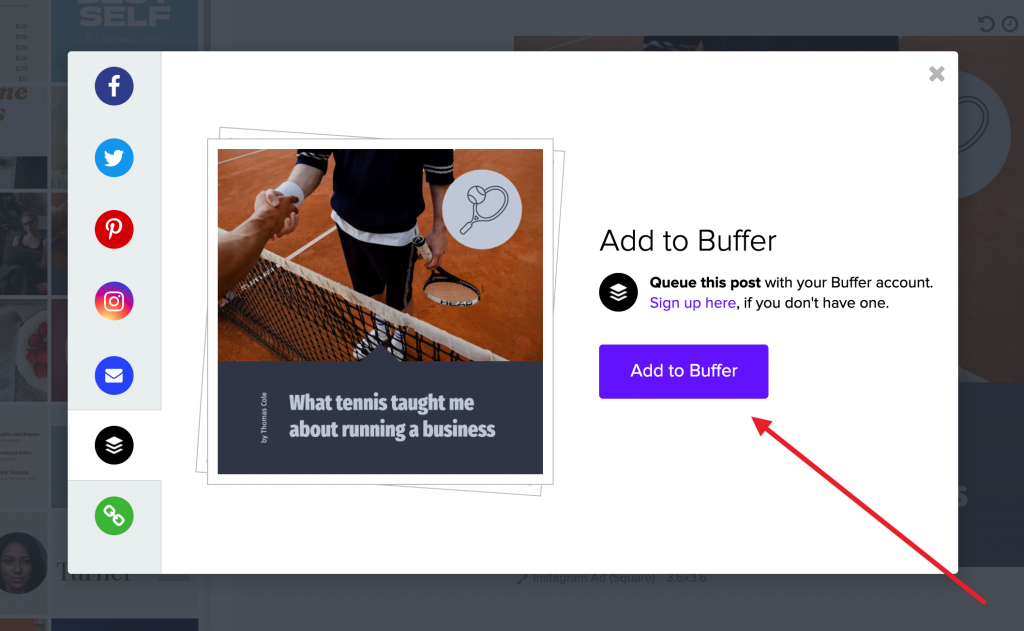
Browser Extras Option:
The “Browser Extras” option in Stencil is a unique and powerful feature that allows you to easily add extra functionality to your design process. With this feature, you can add browser extensions that enhance your workflow, improve your productivity, and streamline your design process. It works by allowing you to add extensions to your web browser that integrate seamlessly with the Stencil design platform. These extensions can provide a wide range of features and functions, from color pickers and image search tools to productivity boosters and time-saving utilities.
Some popular browser extensions that can be added to Stencil include tools for color management, image optimization, font selection, and productivity enhancement. For example, you might use a color picker extension to quickly select and use colors from other designs or images, or an image optimization tool to compress and optimize images for use in your designs.
Logo/Watermarks:
The “Logo/Watermark” feature in Stencil is a valuable tool that allows you to easily add your own logo or watermark to your designs. With this feature, you can ensure that your designs are branded and easily recognizable, while also protecting your intellectual property.
Adding a logo or watermark to your designs in Stencil is a simple process. First, you can upload your logo or watermark as a PNG file, which allows for a transparent background. Then, you can easily drag and drop your logo or watermark onto your design, and resize and position it as needed. You can also adjust the opacity and blend mode of your logo or watermark to achieve the desired effect. In addition, the “Logo/Watermark” feature in Stencil is useful for protecting your intellectual property. By adding a watermark to your designs, you can deter others from stealing or using your designs without permission. This is especially important for businesses and individuals who rely on their designs for their livelihood.
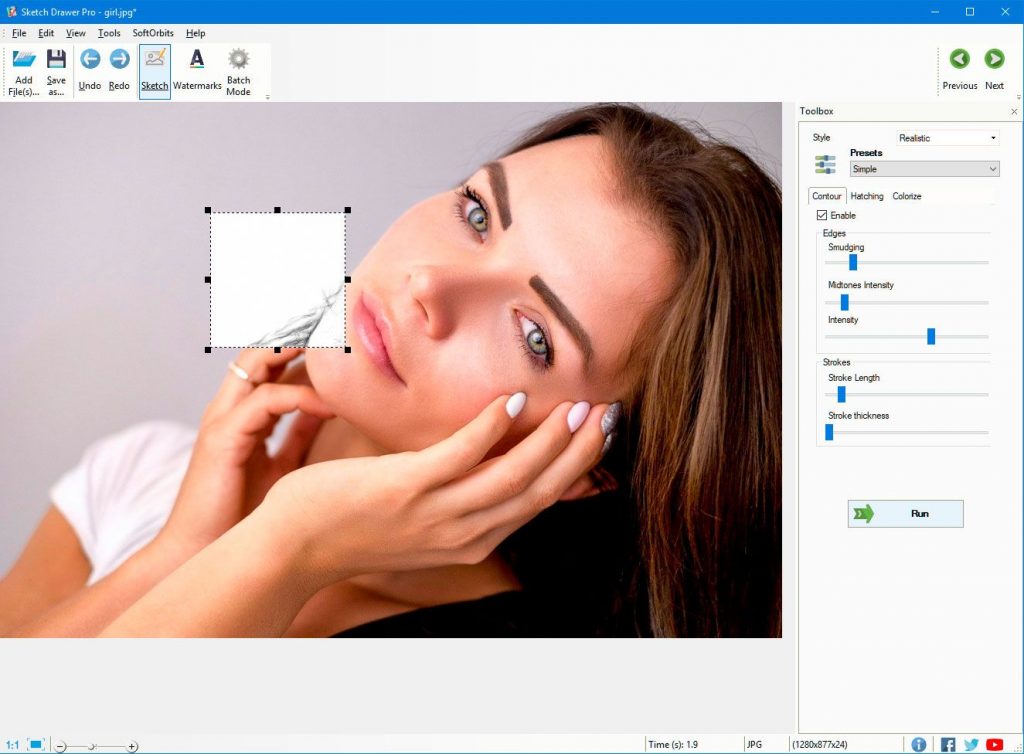
Keep up to 100 favorites:
This feature in Stencil is a useful tool that allows you to save and easily access your favorite designs, templates, and graphics. With this feature, you can quickly find and use the designs that you love, without having to search for them each time. Saving your favorite designs in Stencil is simple. You can easily click the heart icon on any design, template, or graphic to add it to your favorites list. You can then access your favorites by clicking on the “Favorites” tab in the main menu, where you can view, organize, and use your favorite designs as needed.
By saving your favorite designs, you can quickly find and use the designs that work best for you, without having to spend time searching for them each time. By allowing you to save and share your favorite designs with others, you can streamline the design process and ensure that everyone is using the same high-quality designs.
Social Media Graphics:
This feature in Stencil allows you to create stunning, high-quality graphics specifically tailored to social media platforms. With this feature, you can design eye-catching graphics that are optimized for social media, and share your content more effectively.
Creating social media graphics in Stencil is simple. First, you can choose from a variety of pre-made templates designed for popular social media platforms like Instagram, Facebook, Twitter, and LinkedIn. These templates are fully customizable, so you can add your own text, images, and branding elements as needed. In addition, Stencil also offers a wide variety of pre-made graphics, icons, and illustrations that are specifically designed for social media. These graphics are optimized for social media platforms, ensuring that your content will look great on any device and in any format.
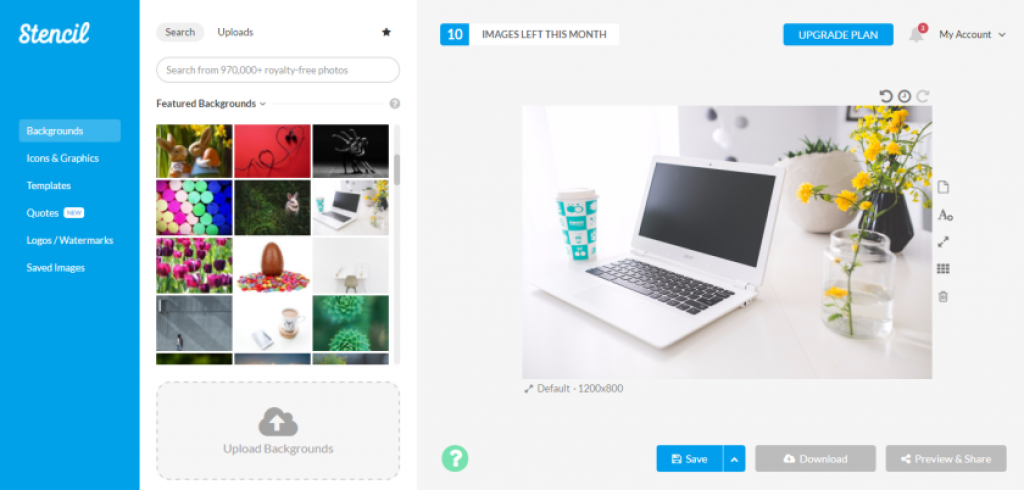
Collections Option:
The “Collections” feature in Stencil is a powerful tool that allows you to organize your designs, graphics, and templates into custom collections for easy access and management. With this feature, you can streamline your design workflow and keep all of your design assets in one convenient location. Creating collections in Stencil is simple. You can create a new collection by selecting the “New Collection” option from the main menu, and then giving your collection a name. Once you have created a collection, you can easily add designs, graphics, and templates to it by clicking the “Add to Collection” option.
By organizing your designs into collections, you can easily find and use the designs that you need, without having to search through all of your assets each time. In addition, the “Collections” feature in Stencil is useful for collaborative design work. By allowing you to create and share collections with others, you can streamline the design process and ensure that everyone is using the same high-quality designs.
Premium Support:
The “Premium Support” feature in Stencil ensures that you have access to top-notch support when you need it. With this feature, you can get help with any issues that you encounter while using Stencil, ensuring that you can create high-quality designs without any roadblocks.
The “Premium Support” feature in Stencil offers several benefits. First, it provides access to the dedicated support staff that is highly knowledgeable about Stencil and can provide expert assistance with any issues that you encounter. This ensures that you get the help that you need quickly and efficiently, without having to spend hours searching for solutions on your own. In addition, the “Premium Support” feature offers priority support, which means that your inquiries and support tickets will be given priority over those of non-premium users. This ensures that you get a faster response time and can resolve any issues more quickly so that you can get back to creating high-quality designs.
Integrations:
Stencil offers a wide range of integrations with popular applications and services, including social media platforms like Facebook, Twitter, and Instagram, as well as productivity tools like Trello, Asana, and Google Drive. These integrations make it easy to access your design assets and use them in conjunction with other applications and services, improving your workflow and increasing productivity.
In addition to these integrations, Stencil also offers an API that allows you to build custom integrations with your applications and services. This makes it possible to create custom workflows and integrations that are tailored to your specific needs, providing a high level of flexibility and customization.
Therefore, by connecting Stencil with other applications and services, you can access your design assets more easily and use them in conjunction with other tools and platforms, creating high-quality designs more efficiently and effectively.
Pricing:
Stencil offers three pricing plans, each with different features and benefits to cater to different needs and budgets.
- Free Plan: A free plan is a great option for beginners or those on a tight budget. It offers limited features and allows for 10 image saves per month, but it still provides access to Stencil’s 2 million+ royalty-free photos, 1+ million icons, and 650+ templates. With this plan, you can create designs up to 1MB in size.
- Pro Plan: The Pro Plan is designed for individuals and small businesses who need more features and flexibility. It offers unlimited image saves per month, access to premium features such as social media graphics and premium support, and the ability to create designs up to 4MB in size. The Pro Plan costs $15 per month or $144 per year (20% discount).
- Unlimited Plan: The Unlimited Plan is ideal for teams and large businesses that need advanced features and customization options. It offers all the features of the Pro Plan, plus the ability to create designs up to 50MB in size, access to team collaboration features, and the option to white-label your designs. The Unlimited Plan costs $30 per month or $288 per year (20% discount).
Stencil’s pricing plans offer great value for users of different needs and budgets. The free plan is a great starting point, while the Pro and Unlimited Plans provide more advanced features and flexibility for more demanding users. Additionally, with the annual subscription, users can enjoy a 20% discount, making Stencil an affordable and competitive design tool in the market.
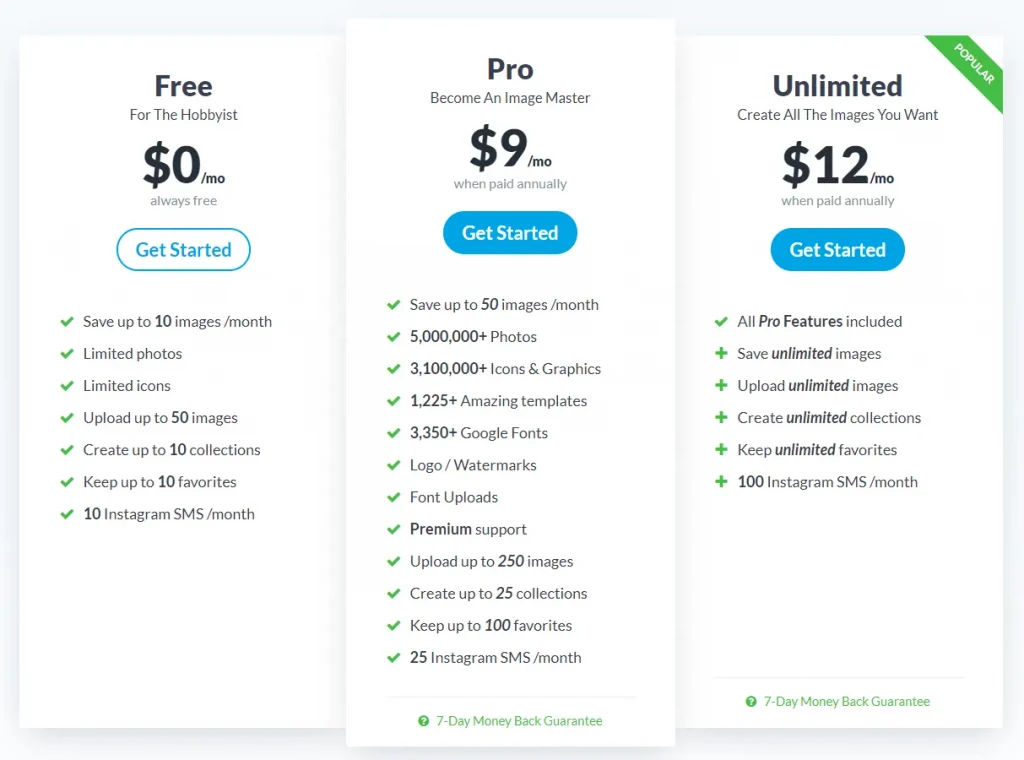
Alternatives Of Stencil App:
There are several alternatives to the Stencil app in the market, each with its unique features and benefits. Here are some of the top alternatives:
Canva: Canva and Stencil are both online design tools used for creating graphics, social media posts, presentations, and more. Canva offers a wide range of pre-designed templates and design elements, while Stencil offers a simpler interface with access to over 2 million royalty-free images. Canva offers a free version with limited features, while Stencil offers a free trial with unlimited features for 15 days. Canva is ideal for beginners and professionals alike, while Stencil is more suited for businesses and marketers looking to create quick, high-quality designs. Ultimately, both platforms offer unique features and benefits and can be chosen based on individual needs and preferences.

Adobe Spark: Adobe Spark offers a user-friendly interface with a large selection of design templates, free images, and fonts, while Stencil focuses on simplicity and speed with access to over 2 million royalty-free images. Adobe Spark offers a free version with limited features and a paid version with more features, while Stencil offers a free trial with unlimited features for 15 days and a subscription-based model. Adobe Spark is ideal for beginners and creatives, while Stencil is more suited for businesses and marketers looking to create quick, high-quality designs. Ultimately, both platforms offer unique features and benefits and can be chosen based on individual needs and preferences.
Piktochart: Piktochart offers a wide range of pre-designed templates and an intuitive drag-and-drop interface, while Stencil offers a simpler interface with access to over 2 million royalty-free images. Piktochart offers a free version with limited features and a subscription-based model with more features, while Stencil offers a free trial with unlimited features for 15 days and a subscription-based model. Piktochart is ideal for creating complex infographics and data visualizations, while Stencil is more suited for businesses and marketers looking to create quick, high-quality designs. Ultimately, both platforms offer unique features and benefits and can be chosen based on individual needs and preferences.
Snappa: Snappa offers a user-friendly interface with a large selection of design templates and pre-sets sizes, while Stencil focuses on simplicity and speed with access to over 2 million royalty-free images. Snappa offers a free version with limited features and a subscription-based model with more features, while Stencil offers a free trial with unlimited features for 15 days and a subscription-based model. Snappa is ideal for creating high-quality graphics quickly and easily, while Stencil is more suited for businesses and marketers looking to create quick, high-quality designs. Ultimately, both platforms offer unique features and benefits and can be chosen based on individual needs and preferences.
Each of these alternatives offers unique features and benefits that may be better suited for different users’ needs and preferences. It’s always a good idea to try out different tools and see which one works best for you.
Stencil Customer Support:
Here are some of the ways that users can get help with Stencil:
- Knowledge base: Stencil has a comprehensive knowledge base that covers a wide range of topics related to using the app. Users can access articles and tutorials on topics such as getting started, using features, troubleshooting, and more.
- Email support: Users can also reach out to Stencil’s support team via email. The support team typically responds to queries within 24 hours.
- Live chat: Stencil offers a live chat feature for users to get real-time assistance from a support representative. The live chat is available during business hours and is accessible from the Stencil website.
- Community forum: Stencil has a community forum where users can connect with other Stencil users, share tips and advice, and get answers to questions.
- Premium support: For users who need more personalized support, Stencil offers a premium support package that includes priority email and chat support, as well as dedicated one-on-one sessions with a support specialist.
Stencil offers a range of customer support options to its users, making it easy for users to get help when they need it.
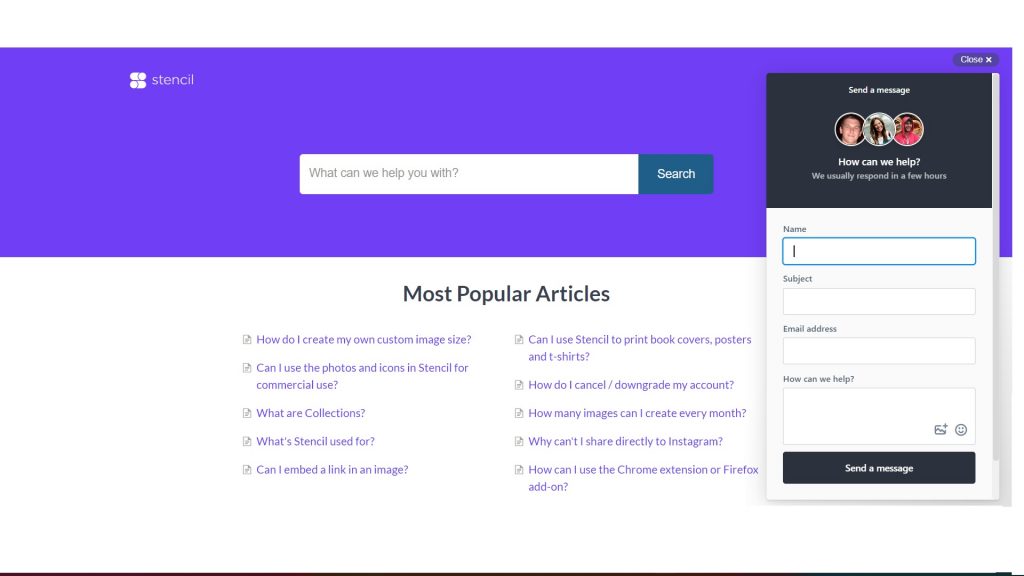
Final Thoughts:
After exploring the various features and capabilities of Stencil, my final thoughts are overwhelmingly positive. Stencil is a powerful and user-friendly graphic design tool ideal for businesses and individuals looking to create stunning images for social media, marketing, and other purposes. The app’s 650+ templates, royalty-free images, graphics, and advanced image editing features make it easy to create professional-looking images quickly and efficiently. The ability to import images, upload custom fonts, and use the color picker tool provides even more customization options. In addition, Stencil’s affordable pricing plans and comprehensive customer support options make it an accessible and convenient option for users of all skill levels. Whether you’re a social media marketer, blogger, or small business owner, Stencil can help you create high-quality visuals that will engage your audience and elevate your brand. Overall, I highly recommend Stencil to anyone looking for a powerful and easy-to-use graphic design tool. With its extensive features, intuitive interface, and reliable customer support, Stencil is an excellent choice for creating stunning images for any purpose.
Frequently Asked Questions:
Here are some frequently asked questions (FAQ) about Stencil:
Q1. What is a Stencil?
Ans: Stencil is a cloud-based graphic design tool that enables users to create high-quality graphics quickly and easily. It offers a wide range of templates, images, icons, and fonts that users can use to create graphics for social media, blogs, websites, and more.
Q2. Do I need any design skills to use Stencil?
Ans: No, you don’t need any design skills to use Stencil. The app is designed to be user-friendly and intuitive, and its templates and pre-made designs make it easy for users to create professional-looking graphics without any design experience.
Q3. Can I upload my images and logos to Stencil?
Ans: Yes, you can upload your images and logos to Stencil. The app supports a variety of image file types, including JPG, PNG, and GIF. You can also use Stencil to add text and graphics to your images.
Q4. Does Stencil offer a free trial?
Ans: Yes, Stencil offers a free trial that allows users to create up to 10 images per month. This trial gives users a chance to try out the app and its features before committing to a paid plan.
Q5. Does Stencil offer any integrations with other apps?
Ans: Yes, Stencil offers integrations with several popular apps, including Buffer, HubSpot, and Trello. These integrations make it easy for users to create and share graphics across multiple platforms.
Q6. What types of graphics can I create with Stencil?
Ans: With Stencil, users can create a wide range of graphics, including social media posts, blog graphics, presentations, flyers, posters, and more.
Q7. How many templates does Stencil offer?
Ans: Stencil offers over 650 professionally designed templates for users to choose from. These templates cover a range of categories and styles, making it easy for users to find a design that suits their needs.
Q8. Can I use Stencil to resize images?
Ans: Yes, Stencil offers an image-resizing tool that makes it easy for users to create graphics in the right size and resolution for a variety of platforms and devices.
Q9. Is Stencil free?
Ans: Stencil offers a free plan that allows users to create up to ten images per month. However, to access all of Stencil’s features and templates, users will need to upgrade to one of the paid plans.
Q10. How much does Stencil cost?
Ans: Stencil offers three pricing plans: Basic, Pro, and Unlimited. The Basic plan costs $9 per month, the Pro plan costs $18 per month, and the unlimited plan costs $36 per month. Annual billing is also available, offering discounts on each plan.
Q9. Can I cancel my Stencil subscription?
Ans: Yes, Stencil subscriptions can be canceled at any time. If you cancel your subscription, your account will be downgraded to the free plan at the end of your billing cycle.
Q10. How do I get help with Stencil?
Ans: Stencil offers a knowledge base and community forum where users can find answers to common questions and get help from other users. Stencil also offers premium support, which provides personalized assistance from the Stencil team.
Q11. Can I use my images and fonts in Stencil?
Ans: Yes, Stencil allows users to upload their images and fonts, as well as import images from websites like Unsplash and Pixabay. Users can also import Google Fonts to use in their designs.
Q12. Does Stencil have a mobile app?
Ans: No, Stencil does not currently have a mobile app. However, the website is mobile-friendly and can be accessed from any mobile device.

