SalesFlare Review 2023
 SalesFlare Review 2023
SalesFlare Review 2023
SalesFlare is a cloud-based customer relationship management (CRM) and sales acceleration platform designed to help small businesses streamline their sales and customer service processes. The platform provides a range of features, including contact and lead management, email and calendar integration, and integrations with other sales and marketing tools.
One of the main features of SalesFlare is its contact and lead management tools, which allow businesses to organize and track their customer and prospect data in one place. The platform provides tools for managing contact details, communication history, and notes, as well as integrating with lead generation tools such as LinkedIn Sales Navigator.
SalesFlare also offers email and calendar integration, allowing businesses to manage their email communications and appointments directly from the platform. The platform integrates with email and calendar tools such as Gmail and Google Calendar, allowing businesses to streamline their workflow and improve productivity.
In addition to its core CRM and sales acceleration features, SalesFlare offers integrations with a range of other sales and marketing tools, such as Salesforce and Google Analytics, allowing businesses to centralize their customer data and improve their workflow.
Overall, SalesFlare is a comprehensive CRM and sales acceleration platform that provides a range of features for improving sales and customer service processes. Its contact and lead management tools, email and calendar integration, and integrations with other tools make it a valuable tool for small businesses looking to streamline their operations.
How does SalesFlare work?
Salesflare is a cloud-based customer relationship management (CRM) and sales acceleration platform designed to help small businesses streamline their sales and customer service processes. The platform works by providing a range of tools and features that allow businesses to manage their customer and prospect data, communicate with customers, schedule appointments, and integrate with other sales and marketing tools.
Here is a high-level overview of how SalesFlare works:
- Contact and lead management: SalesFlare provides tools for managing and organizing customer and prospect data, including contact details, communication history, and notes.
- Email and calendar integration: SalesFlare integrates with email and calendar tools such as Gmail and Google Calendar, allowing businesses to manage their email communications and appointments directly from the platform.
- Integrations: SalesFlare integrates with a range of other sales and marketing tools, such as Salesforce and Google Analytics, allowing businesses to centralize their customer data and improve their workflow.
- Customization: SalesFlare allows businesses to customize the look and feel of the platform, as well as set up automated workflows and notifications.
Overall, SalesFlare works by providing a range of tools and features that allow businesses to manage their customer and prospect data, communicate with customers, schedule appointments, and integrate with other tools. This helps businesses streamline their sales and customer service processes and improve their overall productivity.
Who is SalesFlare for?
Salesflare is a customer relationship management (CRM) and sales acceleration platform designed for small businesses. It is particularly well-suited for businesses that rely on phone and email communication, and are looking for a tool to help them manage and organize their customer and prospect data.
SalesFlare is designed to be easy to use and provides a range of templates and pre-designed campaigns, making it a good option for businesses without a lot of coding knowledge. The platform is also customizable, allowing businesses to tailor it to their specific needs and workflow.
Overall, SalesFlare is a good option for small businesses looking for a CRM and sales acceleration platform to help them streamline their sales and customer service processes. Its contact and lead management tools, email and calendar integration, and integrations with other tools make it a valuable tool for businesses looking to improve their productivity and customer engagement.
SalesFlare Pricing
SalesFlare offers three pricing plans: Growth, Pro, and Enterprise. Here is a detailed analysis of the features and pricing for each plan:
Growth:
- Price: $29/user/month or $35 per month when billed monthly
- Features: Contact and lead management, email and calendar integration, integrations with other sales and marketing tools, customizable workflows and notifications, and email support.
Pro:
- Price: $49/user/month or $55 per month when billed monthly
- Features: All features of the Growth plan, plus advanced lead management and reporting, live chat, and phone support.
Enterprise:
- Price: Custom pricing starting at $99/user/month
- Features: All features of the Pro plan, plus dedicated account management, customized onboarding and training, and API access.
Overall, the Growth plan is a good option for small businesses looking for a basic CRM and sales acceleration platform, while the Pro and Enterprise plans offer additional features and support for businesses with more advanced needs. It’s important for businesses to carefully consider their needs and budget when choosing a plan.
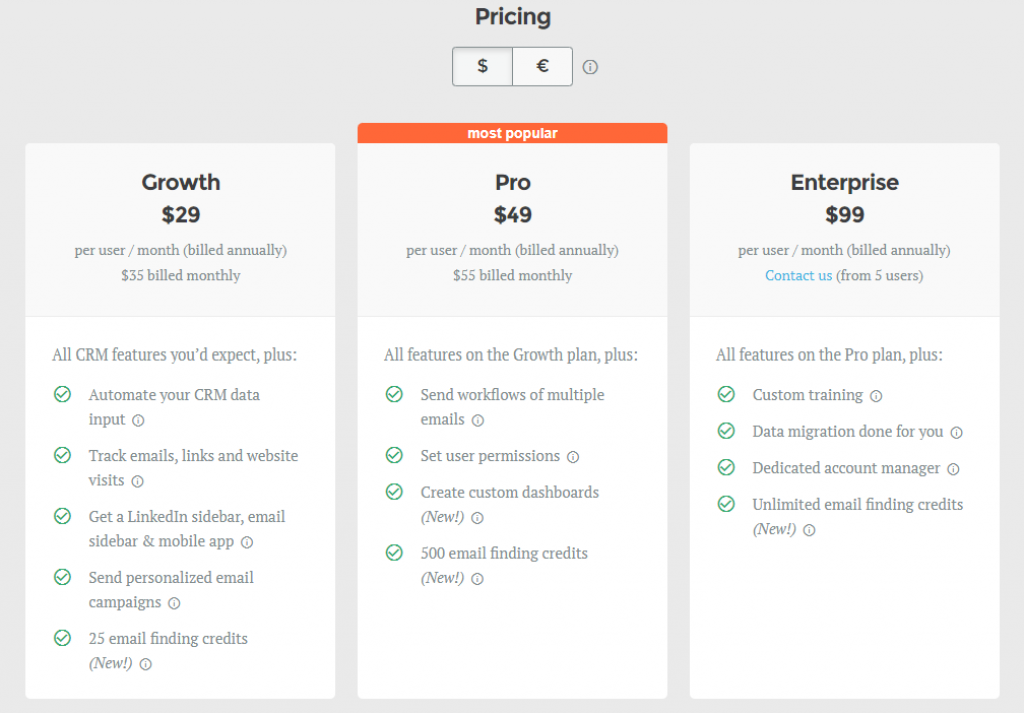
Salesflare Key Features:
SalesFlare is a customer relationship management (CRM) and sales acceleration platform that provides a range of features for small businesses. Here is a detailed analysis of some of the key features offered by SalesFlare:
- Contact and lead management: SalesFlare provides tools for managing and organizing customer and prospect data, including contact details, communication history, and notes. The platform also integrates with lead generation tools such as LinkedIn Sales Navigator.
- Email and calendar integration: SalesFlare integrates with email and calendar tools such as Gmail and Google Calendar, allowing businesses to manage their email communications and appointments directly from the platform.
- Integrations: SalesFlare integrates with a range of other sales and marketing tools, such as Salesforce and Google Analytics, allowing businesses to centralize their customer data and improve their workflow.
- Customization: SalesFlare allows businesses to customize the look and feel of the platform, as well as set up automated workflows and notifications.
- Advanced lead management and reporting: Available on the Pro and Enterprise plans, this feature provides advanced tools for tracking and analyzing lead data, as well as generating reports.
Overall, these are some of the key features offered by SalesFlare. The platform is designed to help small businesses streamline their sales and customer service processes and improve their productivity.
1. Contact and Lead Management
Contact and lead management are key features of SalesFlare, a customer relationship management (CRM) and sales acceleration platform designed for small businesses. The platform provides tools for managing and organizing customer and prospect data, including contact details, communication history, and notes.
Here is a detailed analysis of the contact and lead management features offered by SalesFlare:
- Contact details: SalesFlare allows businesses to store and manage contact details, including name, company, email address, and phone number. The platform also provides tools for importing and exporting contact data, making it easy for businesses to bring in existing data or export data to other tools.
- Communication history: SalesFlare provides a communication history feature that allows businesses to track and view all interactions with a contact, including phone calls, emails, and notes. This can be useful for tracking customer interactions and improving customer service.
- Notes: SalesFlare provides a notes feature that allows businesses to add notes to a contact’s profile, such as notes about their preferences or past interactions.
- Lead management: SalesFlare provides tools for managing and organizing leads, including tools for tracking and organizing lead data and integrating with lead generation tools such as LinkedIn Sales Navigator.
Overall, SalesFlare’s contact and lead management features are designed to help businesses manage and organize their customer and prospect data, track customer interactions, and improve their sales and customer service processes. These tools are particularly useful for small businesses looking to streamline their operations and improve their productivity.
2. Email and Calendar Integration
Email and calendar integration are key features of SalesFlare, a customer relationship management (CRM) and sales acceleration platform designed for small businesses. The platform integrates with email and calendar tools such as Gmail and Google Calendar, allowing businesses to manage their email communications and appointments directly from the platform.
Here is a detailed analysis of the email and calendar integration features offered by SalesFlare:
- Email integration: SalesFlare integrates with email tools such as Gmail, allowing businesses to send and receive emails directly from the platform. The platform provides tools for managing email conversations, including the ability to view all emails associated with a contact in one place.
- Calendar integration: SalesFlare integrates with calendar tools such as Google Calendar, allowing businesses to schedule and manage appointments directly from the platform. The platform provides tools for scheduling one-time or recurring appointments, as well as integrating with other calendar tools.
- Email templates: SalesFlare provides a range of email templates that businesses can use to create professional-looking emails. The templates can be customized with the business’s branding and include options for different types of emails, such as newsletters and promotional emails.
Overall, SalesFlare’s email and calendar integration features are designed to help businesses manage their email communications and appointments in one place and streamline their workflow. These tools are particularly useful for small businesses looking to improve their productivity and customer engagement.
3. Customization
Customization is a key feature of SalesFlare, a customer relationship management (CRM) and sales acceleration platform designed for small businesses. The platform allows businesses to customize the look and feel of the platform, as well as set up automated workflows and notifications.
Here is a detailed analysis of the customization tools offered by SalesFlare:
- Custom branding: SalesFlare allows businesses to customize the look and feel of the platform by adding their branding, including logos, colors, and fonts. This allows businesses to create a more personalized and professional-looking experience for their customers.
- Automated workflows: SalesFlare provides tools for setting up automated workflows, which are sequences of actions that are triggered by specific events or conditions. For example, a business could set up an automated workflow to send a follow-up email to a lead after a certain number of days.
- Notifications: SalesFlare provides tools for setting up notifications, which are alerts that are sent to users when certain events or conditions are met. For example, a business could set up a notification to alert a sales representative when a lead is added to the CRM.
Overall, SalesFlare’s customization tools are designed to help businesses tailor the platform to their specific needs and workflow. These tools are particularly useful for small businesses looking to improve their productivity and customer engagement.
4. Advanced Lead Management
Advanced lead management is a feature of SalesFlare, a customer relationship management (CRM) and sales acceleration platform designed for small businesses. This feature is available on the Pro and Enterprise plans and provides advanced tools for tracking and analyzing lead data, as well as generating reports.
Here is a detailed analysis of the advanced lead management tools offered by SalesFlare:
- Lead tracking: SalesFlare provides tools for tracking lead data, including information such as lead status, source, and potential value. This allows businesses to get a better understanding of their leads and prioritize their sales efforts.
- Lead analysis: SalesFlare provides tools for analyzing lead data, including the ability to segment leads by criteria such as industry, location, and lead status. This can be useful for identifying trends and patterns in lead data.
- Lead reports: SalesFlare provides tools for generating reports on lead data, including reports on lead conversion rates, lead sources, and lead potential value. These reports can be useful for tracking the performance of sales efforts and identifying areas for improvement.
Overall, SalesFlare’s advanced lead management tools are designed to help businesses get a better understanding of their leads and track the performance of their sales efforts. These tools are particularly useful for businesses looking to improve their sales productivity and identify growth opportunities.
5. Reporting
Reporting is a feature of SalesFlare, a customer relationship management (CRM) and sales acceleration platform designed for small businesses. The platform provides tools for generating reports on various aspects of the business, including lead data, sales data, and customer data.
Here is a detailed analysis of the reporting tools offered by SalesFlare:
- Lead reports: SalesFlare provides tools for generating reports on lead data, including reports on lead conversion rates, lead sources, and lead potential value. These reports can be useful for tracking the performance of sales efforts and identifying areas for improvement.
- Sales reports: SalesFlare provides tools for generating reports on sales data, including reports on sales performance, sales pipeline, and sales forecast. These reports can be useful for tracking the performance of sales efforts and identifying trends and patterns.
- Customer reports: SalesFlare provides tools for generating reports on customer data, including reports on customer retention, customer satisfaction, and customer lifetime value. These reports can be useful for understanding customer behavior and identifying opportunities for improving customer engagement.
Overall, SalesFlare’s reporting tools are designed to help businesses get a better understanding of their sales and customer data and track the performance of their business. These tools are particularly useful for businesses looking to improve their sales productivity and customer engagement.
SalesFlare Integrations
Salesflare is a customer relationship management (CRM) and sales acceleration platform that integrates with a range of other sales and marketing tools. Here is a list of some of the software that SalesFlare integrates with:
- Google Calendar
- Gmail
- Google Analytics
- LinkedIn Sales Navigator
- Salesforce
- Zapier
These integrations allow businesses to centralize their customer data and improve their workflow by integrating SalesFlare with other tools that they use for sales and marketing. For example, a business could use SalesFlare’s integration with LinkedIn Sales Navigator to bring in lead data from LinkedIn or use the integration with Salesforce to sync customer data between the two platforms.
Overall, SalesFlare’s integrations with other software are designed to help businesses improve their workflow and streamline their operations by bringing together data from multiple tools in one place. These integrations are particularly useful for small businesses looking to improve their productivity and customer engagement.
The Pros and The Cons
Pros of SalesFlare:
- Streamlines sales and customer service processes: SalesFlare provides a range of tools and features that allow businesses to manage their customer and prospect data, communicate with customers, schedule appointments, and integrate with other sales and marketing tools. This can help businesses streamline their sales and customer service processes and improve their productivity.
- Customizable: SalesFlare allows businesses to customize the look and feel of the platform, as well as set up automated workflows and notifications. This allows businesses to tailor the platform to their specific needs and workflow.
- Easy to use: SalesFlare is designed to be easy to use, with a user-friendly interface and a range of templates and pre-designed campaigns. This makes it a good option for businesses without a lot of coding knowledge.
Cons of SalesFlare:
- Limited features on the basic plan: The basic (Growth) plan of SalesFlare only includes basic CRM and sales acceleration features. For businesses with more advanced needs, the Pro or Enterprise plans may be more suitable.
- May be too basic for larger businesses: While SalesFlare is a good option for small businesses, it may not have the features and capabilities needed by larger businesses.
Overall, SalesFlare is a comprehensive CRM and sales acceleration platform that offers a range of benefits for small businesses. Its ability to streamline sales and customer service processes, customize the platform, and offer an easy-to-use interface are among its main strengths. However, it may not have the features and capabilities needed by larger businesses and the basic plan may be limited for businesses with more advanced needs.
SalesFlare Competitors and Alternatives
SalesFlare is a customer relationship management (CRM) and sales acceleration platform designed for small businesses. Here are some of the main competitors and alternative software to SalesFlare:
- HubSpot CRM: HubSpot CRM is a popular CRM platform that offers a range of features for managing customer data, including contact and lead management, email and calendar integration, and integrations with other sales and marketing tools. It is designed for businesses of all sizes and offers a free basic plan.
- Zoho CRM: Zoho CRM is a comprehensive CRM platform that offers a range of features for managing customer data, including contact and lead management, email and calendar integration, and integrations with other sales and marketing tools. It is designed for businesses of all sizes and offers a free basic plan.
- Freshsales: Freshsales is a CRM platform that offers a range of features for managing customer data, including contact and lead management, email and calendar integration, and integrations with other sales and marketing tools. It is designed for businesses of all sizes and offers a free basic plan.
- Pipedrive: Pipedrive is a CRM and sales acceleration platform that offers a range of features for managing customer data, including contact and lead management, email and calendar integration, and integrations with other sales and marketing tools. It is designed for small businesses and offers a free basic plan.
Overall, these are some of the main competitors and alternative software to SalesFlare. Each platform offers similar features for managing customer data and integrating with other tools but may differ in terms of pricing, target audience, and specific features. It’s important for businesses to carefully consider their needs and budget when choosing a CRM platform.
SalesFlare Frequently Asked Questions (FAQ)
Is Freshmarketer a CRM?
Freshmarketer is a marketing automation platform that offers tools for managing the customer experience, sales, and marketing. Freshsales is the CRM software from Freshworks.
What integrations does Freshmarketer offer?
Freshmarketer offers a variety of integrations with popular business tools, including Gmail, Zapier, and Asana.
How much does Freshmarketer cost?
Freshworks offers a free version with limited features, as well as a 21-day free trial so you can test the software before upgrading to a paid plan.
What is Freshmarketer?
Freshmarketer is a marketing software that seamlessly integrates with Freshworks’ other products and third-party applications to build more valuable relationships with customers and leads.
Does Freshmarketer offer a free trial?
Freshworks offers a free version with limited features, as well as a 21-day free trial so you can test the software before upgrading to a paid plan. You can sign up below.
What are the top features of Freshmarketer?
Personalization, Gamification, and Contests/quizzes are some of the top features of Octane AI.

