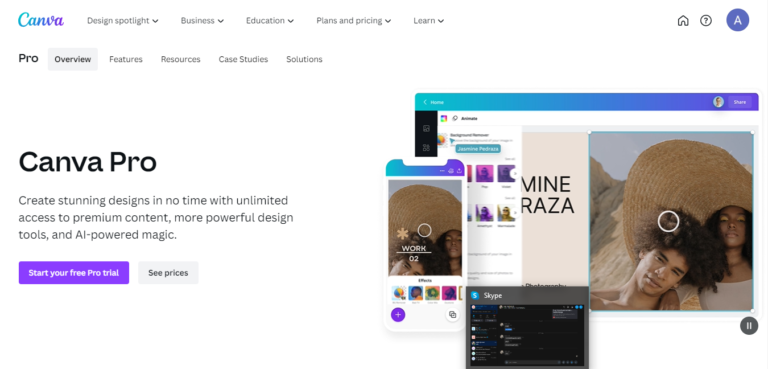Canva Pro

Canva Pro
If you are interested in a full in-depth review of Canva Pro, check out our review, Canva Pro: Is it worth the money? An in-depth review!
Canva Pro is a premium graphic design and content creation platform that provides an extensive array of tools and features for individuals and businesses seeking professional-quality designs. Launched as an extension of the widely popular Canva, Canva Pro offers additional functionalities to take design capabilities to the next level.
One of Canva Pro’s notable features is its expansive library of templates, ranging from social media graphics and presentations to posters and marketing materials. This allows users to start with professionally crafted designs and customize them according to their specific needs, saving time and ensuring a polished result.
Canva Pro also introduces collaboration features, enabling team members to work seamlessly on projects in real time. With the ability to create folders, organize designs, and provide access to a brand kit for consistent branding, Canva Pro caters to the collaborative needs of businesses.
In addition to its design capabilities, Canva Pro provides access to an extensive collection of stock photos, illustrations, and other assets. The platform’s user-friendly interface and intuitive drag-and-drop editor make it accessible to users with varying levels of design expertise, empowering them to produce visually stunning content. Canva Pro’s subscription model enhances the design experience, making it an invaluable tool for professionals and organizations looking to elevate their visual content creation.
What is Canva Pro?
Canva Pro is a premium subscription plan of the popular graphic design platform, Canva. It is designed for individuals, businesses, and teams seeking enhanced features and capabilities for professional-quality graphic design and content creation. With Canva Pro, users gain access to an extensive library of customizable templates, covering a wide range of design needs, from social media graphics and presentations to marketing materials.
One of the key advantages of Canva Pro is its collaborative features, allowing team members to work together in real time, share designs, and maintain brand consistency through a dedicated brand kit. The subscription also unlocks a wealth of additional resources, including a vast collection of stock photos, illustrations, and design elements. Canva Pro’s user-friendly interface and intuitive tools make it accessible to both design novices and experts, making it a versatile and powerful tool for anyone looking to elevate their visual content creation.
How to use Canva Pro?
Using Canva Pro is a straightforward process that empowers users to create professional-quality designs with ease. After subscribing to Canva Pro, users log in to their accounts and gain access to an extensive library of templates, including those specifically available to Pro subscribers. These templates cover various design needs, from social media posts to presentations and marketing materials.
Canva Pro enhances collaboration by allowing users to invite team members, work on designs in real time, and share access to a brand kit for consistent branding across projects. The platform’s intuitive drag-and-drop editor simplifies the customization of templates, making it easy to modify text, images, and other elements.
In addition to the design features, Canva Pro provides access to an extensive collection of stock photos, illustrations, and design elements. Users can download their designs in various formats or directly share them on social media. With its user-friendly interface and collaborative capabilities, Canva Pro is a valuable tool for individuals and teams looking to streamline the graphic design process and create visually stunning content.
Top 8 Benefits of Canva Pro:-
- Extensive Template Library: Canva Pro provides access to a vast array of professionally designed templates, covering diverse design needs such as social media posts, presentations, and marketing materials, saving time and ensuring a polished look.
- Collaboration Features: Canva Pro allows seamless collaboration with team members, enabling real-time editing, sharing of designs, and the creation of a brand kit for consistent and cohesive branding across projects.
- Brand Kit: Users can establish and maintain a brand kit in Canva Pro, ensuring brand consistency through centralized storage of logos, colors, and fonts, streamlining the design process.
- Premium Stock Content: Canva Pro unlocks an extensive collection of premium stock photos, illustrations, and design elements, providing users with a diverse range of high-quality resources to enhance their projects.
- Resizable Designs: Canva Pro offers the flexibility to resize designs easily, adapting them for various platforms and purposes without compromising the overall design quality.
- Magic Resize: This feature enables users to quickly adapt their designs to multiple formats with a single click, enhancing efficiency and saving time in the design process.
- Customizable Brand Templates: Canva Pro allows users to create and save custom templates, ensuring consistency across various projects and making it easy to adhere to brand guidelines.
- Publishing and Export Options: Canva Pro provides users with the ability to download their designs in various formats, share them directly on social media, or even publish them on the web, offering versatile options for distributing and showcasing creative content.
Canva Pro ease of use:-
Canva Pro excels in user-friendliness, offering an intuitive platform that caters to users with varying levels of design expertise. Its user-friendly interface, coupled with a drag-and-drop editor, makes the design process accessible even for beginners. The extensive library of templates, specifically curated for Canva Pro users, simplifies the creative process by providing a diverse range of professionally designed starting points for various projects.
Canva Pro’s collaborative features enhance ease of use for teams, allowing real-time editing and sharing of designs. The brand kit functionality streamlines the design workflow by centralizing essential brand elements like logos and colors.
Moreover, the platform’s Magic Resize and customizable templates enable users to adapt designs effortlessly for different purposes and platforms. With these user-centric features and a wealth of design resources at users’ fingertips, Canva Pro stands out as a user-friendly and efficient tool for creating visually stunning and professionally polished designs.
Why should we use Canva Pro?
Canva Pro is a valuable asset for individuals and businesses seeking to elevate their graphic design and content creation capabilities. With an extensive library of professionally designed templates, including exclusive content for Pro users, Canva Pro streamlines the design process, saving time and ensuring polished results.
Collaborative features make it an ideal choice for teams, enabling real-time editing, sharing of designs, and the establishment of a brand kit for consistent branding. Access to premium stock photos and illustrations enhances the visual appeal of projects, while customizable templates and Magic Resize simplify adaptation for various platforms.
Canva Pro’s user-friendly interface and drag-and-drop editor cater to users of all skill levels, making graphic design accessible to everyone. Whether you’re an individual looking to enhance personal projects or a business seeking cohesive branding and efficient collaboration, Canva Pro offers the tools and resources to bring your creative vision to life with professionalism and ease.
In conclusion, Canva Pro emerges as an indispensable design tool, offering a user-friendly interface, collaborative features, and an extensive library of professionally curated templates. Its versatility, coupled with the convenience of resizing options and a wealth of premium content, makes it a go-to solution for individuals and businesses alike. Whether you’re a novice or an experienced designer, Canva Pro empowers users to create visually stunning and cohesive designs efficiently. With its intuitive features and collaborative capabilities, Canva Pro stands out as a premier choice for those seeking a streamlined and professional graphic design experience.
Introducing Canva Pro – the ultimate tool for seamless creativity and design sophistication. It offers a wide range of premium features that help you turn your creative vision into a stunning reality. With over 75 million premium assets, including high-resolution images and exclusive templates, Canva Pro empowers you to create captivating designs with ease.
One of the standout features of Canva Pro is the ability to customize your brand kit, which ensures that your designs reflect a professional identity consistently. The platform’s intuitive interface caters to both beginners and seasoned designers, making creativity accessible to all. Canva Pro’s collaborative tools, one-click resizing, and professional print services streamline your design workflow, providing an all-in-one solution for individuals and teams alike.
Experience a new realm of possibilities in design with Canva Pro, where every project can be transformed into a masterpiece.
Canva Pro’s Top Features
1. Extensive Premium Library
Canva Pro boasts an extensive premium library, a design haven teeming with over 75 million high-quality assets that redefine the possibilities of visual creativity. This feature propels users into a world where inspiration knows no bounds, offering a treasure trove of premium images, illustrations, icons, and templates. Whether crafting social media graphics, presentations, or marketing materials, Canva Pro’s vast and diverse collection ensures that every project is infused with sophistication and visual allure.
The premium library empowers designers and content creators with a rich palette of options, enabling them to elevate their work to professional standards effortlessly. With a simple search, users can discover exclusive assets that add depth and uniqueness to their designs, making Canva Pro the ultimate destination for those seeking to transcend conventional boundaries and make a bold statement in the visual realm.
2. Brand Kit Management
Canva Pro presents the transformative feature of Brand Kit Management, providing users with a streamlined and powerful tool to maintain a consistent visual identity. This feature allows individuals and teams to curate a personalized brand kit, encapsulating the essence of their brand through custom color palettes, fonts, and logos. With Brand Kit Management, the often intricate task of ensuring brand coherence across diverse design projects becomes effortless. Users can effortlessly infuse every creation with their unique brand personality, fostering a professional and cohesive aesthetic.
This feature not only enhances efficiency by eliminating the need to repeatedly input brand elements but also serves as a creative compass, guiding designers to stay true to their brand essence. Canva Pro’s Brand Kit Management empowers users to express their brand story consistently, making it an indispensable asset for those seeking to leave a lasting and unified visual impression across their entire design portfolio.
3. Collaboration Tools
Canva Pro introduces a collaborative design experience through its powerful Collaboration Tools. This feature revolutionizes teamwork by allowing multiple users to seamlessly collaborate on design projects in real-time. With the ability to edit, comment, and contribute simultaneously, teams can elevate their creative processes, fostering efficient communication and idea exchange.
The Collaboration Tools in Canva Pro go beyond traditional design software, enabling a dynamic and interactive environment where ideas can flourish collaboratively. Whether working on presentations, marketing materials, or social media graphics, this feature ensures that the collective efforts of a team result in visually compelling and cohesive designs. From brainstorming to final touches, Canva Pro’s Collaboration Tools redefine collaboration, breaking down barriers and empowering teams to create impactful visuals together. It’s a game-changer for those who understand the power of collective creativity in achieving outstanding design outcomes.
4. One-Click Resizing
Canva Pro simplifies the design workflow with the groundbreaking One-Click Resizing feature, offering users unparalleled flexibility in adapting their creations for various platforms effortlessly. With just a click, designers can resize their designs to fit the specific dimensions required for social media posts, presentations, or any other format, without compromising the integrity of their original vision.
This time-saving feature is a game-changer for busy professionals and content creators, allowing them to maintain a consistent design aesthetic across diverse platforms. Whether optimizing visuals for Instagram, Twitter, or presentations, Canva Pro’s One-Click Resizing ensures that users can focus on creativity rather than the technicalities of formatting. It embodies efficiency and adaptability, making it an essential tool for those seeking to maximize the impact of their designs across the ever-evolving landscape of digital and print media.
5. Background Remover
Canva Pro presents an innovative solution to design challenges with its powerful Background Remover feature. This tool empowers users to seamlessly extract subjects from their backgrounds in images, offering a quick and efficient way to create professional-looking graphics. Whether refining product photos or personalizing portraits, the Background Remover transforms the design process, providing users with the creative freedom to place subjects in diverse contexts.
This feature is a time-saving game-changer, eliminating the need for complex editing software or manual cropping. With a few clicks, users can achieve a polished and isolated subject, ready to be integrated into any design seamlessly. Canva Pro’s Background Remover is a testament to the platform’s commitment to simplifying design complexities, ensuring that users, regardless of their expertise, can effortlessly produce visually stunning and professional results. It’s a valuable asset for anyone looking to elevate the impact of their visual storytelling.
6. Magic Resize
Canva Pro has launched a new feature that goes by the name of “Magic Resize”. This feature makes it easier for designers to adapt their designs for various dimensions and platforms. With just a few clicks, designers can resize their designs while maintaining the integrity of their original vision. This feature is revolutionary as it automates the entire resizing process, making it quick and efficient.
Magic Resize streamlines the often time-consuming task of manually adjusting designs, empowering users to focus on creativity rather than technicalities. This feature is a true time-saver for professionals and content creators, ensuring that their visuals are optimized for social media, presentations, or any other context without sacrificing quality.
Whether it’s transforming a social media graphic into a presentation slide or resizing an advertisement for multiple platforms, Canva Pro’s Magic Resize epitomizes adaptability, making it an indispensable tool for those seeking efficiency and flexibility in their design workflow. It embodies the essence of design empowerment, allowing users to effortlessly tailor their creations for maximum impact.
7. Print Services
Canva Pro extends its capabilities beyond the digital realm with the Print Services feature, providing users with a seamless pathway to transform their digital designs into tangible, professional-quality prints. This feature bridges the gap between virtual creativity and physical reality, allowing designers to bring their visions to life in the form of high-quality printed materials.
Canva Pro’s Print Services cover a diverse range of products, from business cards to posters, ensuring that users can easily order physical copies of their designs directly from the platform. This not only adds a tangible dimension to digital creations but also simplifies the printing process, sparing users the complexities of dealing with external printing services.
Whether for personal projects or professional marketing materials, Canva Pro’s Print Services offers a convenient and integrated solution, making it a valuable asset for those who seek a seamless transition from screen to print in their design endeavors.
8. Priority Support
Canva Pro’s Print Services feature is a game changer for designers as it allows them to bring their digital designs to life in the physical world. This feature makes it easy for users to turn their digital creations into professionally printed materials, making it a one-stop solution for all their personal and professional printing needs.
With Canva Pro’s Print Services, ordering high-quality prints of designs directly from the platform becomes a streamlined and hassle-free process. From business cards to posters, this feature ensures that users can bring their digital visions to life in tangible, visually striking formats. The integration of print services within the Canva Pro platform simplifies the traditionally complex task of coordinating with external printing services, providing users with a one-stop solution for both digital and physical design needs. It’s a game-changer for those seeking a comprehensive design experience that seamlessly transitions from the virtual to the tactile world.