HubSpot Review: Elevating Customer Relationships with Cutting-Edge CRM Tools
 HubSpot Review: Elevating Customer Relationships with Cutting-Edge CRM Tools
HubSpot Review: Elevating Customer Relationships with Cutting-Edge CRM Tools
HubSpot Review: Elevating Customer Relationships with Cutting-Edge CRM Tools

HubSpot CRM stands as a cornerstone in modern business operations, pivotal for its transformative impact. Its significance lies in simplifying complex customer relationship management tasks, nurturing leads, and enhancing communication. By seamlessly integrating sales, marketing, and service processes, it fosters collaboration and data-driven decision-making. Offering intuitive tools for contact management, email tracking, and analytics, it empowers users to build meaningful connections and drive revenue growth.
Moreover, HubSpot CRM’s user-friendly interface and cost-effective options make it accessible to businesses of all sizes. From optimizing workflows to fostering personalized interactions, its benefits are far-reaching, solidifying its position as a game-changer in today’s competitive market.
HubSpot CRM Review Summary:
The HubSpot CRM Review Summary is a comprehensive and insightful blog that provides readers with a well-rounded understanding of HubSpot’s Customer Relationship Management (CRM) platform. It highlights the platform’s benefits, features, pricing, and competition to equip businesses with the necessary information to make informed choices and leverage HubSpot CRM’s potential for improved customer relationships and enhanced sales performance.
The blog commences by emphasizing the numerous benefits of HubSpot CRM, such as its user-friendly interface, seamless integration with other HubSpot tools, and robust customization options. It elaborates on how the platform enhances customer interactions, streamlines sales processes, and empowers businesses to build lasting relationships with clients.
The review then delves into the platform’s features, shedding light on its contact management, lead tracking, and email automation capabilities. It also explores how HubSpot CRM facilitates efficient communication and collaboration among sales teams, improving their overall productivity. The blog also underscores the importance of the reporting and analytics functionalities, which empower businesses to gain valuable insights into their sales performance and strategize accordingly.
Pricing is a critical consideration for any business, and the review meticulously outlines the various pricing tiers of HubSpot CRM, catering to businesses of all sizes and budgets. This breakdown ensures that readers can make an informed decision regarding the most suitable plan for their specific needs.
Lastly, the blog intelligently contrasts HubSpot CRM with its competitors, highlighting its unique selling points and areas where it excels. This comparative analysis equips readers with the necessary information to evaluate HubSpot CRM within the broader CRM landscape.
Overall, the HubSpot CRM Review Summary serves as a one-stop resource for individuals seeking comprehensive insights into the platform. By encapsulating benefits, features, pricing, and competitive analysis, this review empowers businesses to make informed choices and leverage HubSpot CRM’s potential for improved customer relationships and enhanced sales performance.
What is HubSpot?
HubSpot CRM is the ultimate solution for businesses looking to streamline and optimize their customer interactions and sales processes. With its user-friendly interface and range of features, this robust software provides a centralized platform for managing leads, contacts, and customer relationships. From contact management to lead tracking, email automation, task management, and reporting, HubSpot CRM is designed to enhance sales efforts, improve team collaboration, and provide valuable insights through data analytics. The software seamlessly integrates with other HubSpot tools, making it a scalable solution for businesses of all sizes. Whether you’re looking to build strong customer relationships, drive sales growth, or make data-driven decisions for better business outcomes, HubSpot CRM is the ideal solution. So, why wait? Sign up today and discover how HubSpot CRM can transform your business!

How does HubSpot work?
HubSpot is the ultimate platform for businesses seeking to improve their customer relationship management, marketing, and sales. It consolidates all the necessary data and tools, boosting efficiency and effectiveness. With HubSpot’s CRM, businesses can easily store and manage customer data, track interactions, nurture relationships, and automate tasks like email outreach and lead scoring. For marketing, HubSpot offers content creation tools, email marketing, social media management, and analytics, making it easier to attract, engage, and convert leads into customers. In the sales department, HubSpot provides features for pipeline management, deal tracking, and communication tracking, streamlining sales processes and offering insights into team performance. HubSpot also offers customer service tools like support ticketing, live chat, and knowledge base creation. The platform’s integration of these functionalities allows seamless data flow and collaboration among teams. HubSpot’s data analytics provide insights into marketing and sales performance, helping businesses refine their strategies for better results. Ultimately, HubSpot’s holistic approach is designed to help businesses cultivate customer relationships, optimize sales, and boost growth.

Is HubSpot CRM Right For You?
To determine if HubSpot CRM is right for your business, consider your needs and priorities. If you want a user-friendly solution that integrates with marketing and sales tools, HubSpot is an excellent choice. It’s perfect for streamlining lead management, automating tasks, and nurturing customer relationships. HubSpot can scale to suit businesses of all sizes, with customizable features and data-driven reporting and analytics for sales and marketing performance insights. However, if you require specialized industry features or have complex CRM requirements, you may need to assess if HubSpot fits your needs. While there’s a free version available, subscription plans with more advanced features should be carefully considered against your budget. Ultimately, if you want an all-in-one platform to improve customer interactions, streamline sales processes, and integrate marketing efforts, HubSpot CRM could be an invaluable asset. To determine if it’s the right solution for your unique business requirements, evaluate your specific needs, goals, and resources.
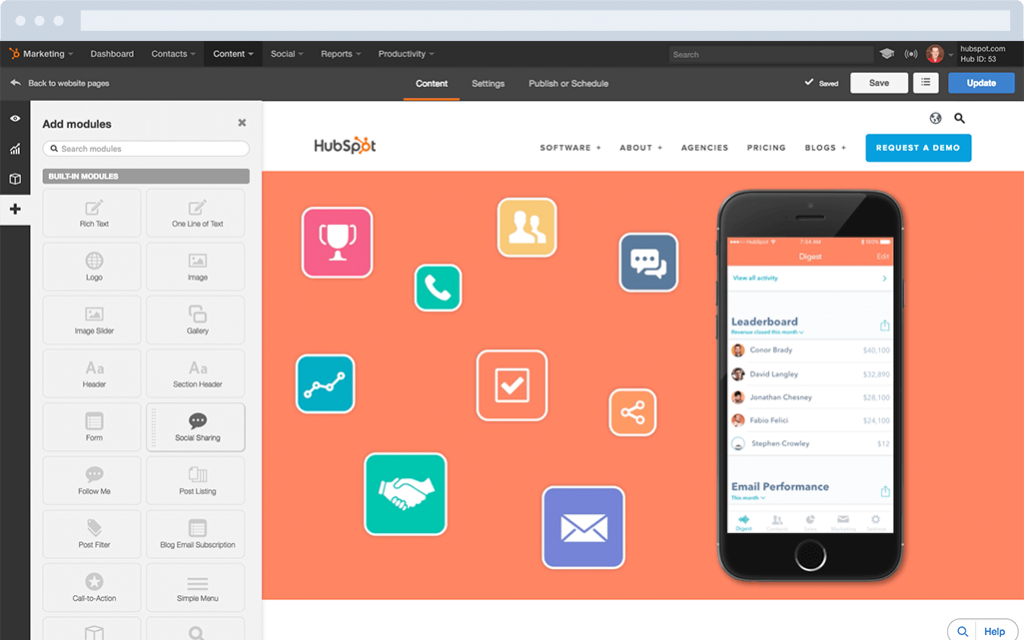
Pros and cons of using HubSpot:
Pros of Using HubSpot CRM:
- User-Friendly Interface: With its user-friendly interface, HubSpot CRM is easily accessible for users of all skill levels.
- Integration Capabilities: The platform seamlessly integrates with other HubSpot tools, enhancing marketing and sales efforts through centralized data.
- Automation: By automating tasks such as email outreach, lead scoring, and follow-ups, HubSpot CRM improves efficiency and saves valuable time.
- Customization: The CRM can be easily customized according to your business requirements and processes, providing you with flexible options.
- Contact Management: With HubSpot CRM, leads and contacts can be effectively managed and organized, allowing for personalized interactions and nurturing of relationships.
- Reporting and Analytics: With its robust reporting features, the platform empowers users to gain valuable insights into their marketing and sales performance. This information enables them to make informed decisions that can enhance their overall success.
- Lead Tracking: By tracking lead interactions, HubSpot enables sales teams to prioritize leads and customize their approach, ultimately boosting their effectiveness.
- Scalability: Suitable for businesses of all sizes, HubSpot CRM grows with your needs, accommodating expansion.
- Free Version: Small businesses and startups can easily access core CRM features with the free version.
- HubSpot Academy: Through HubSpot Academy, users can take advantage of an abundance of valuable educational resources and receive support from a thriving community, ultimately leading to a more beneficial experience.
Cons of Using HubSpot CRM:
- Pricing: As your business scales, subscription plans offer advanced features with potential cost increases.
- Limited Industry-Specific Features: HubSpot may not offer specialized CRM features that certain industries require.
- Complex Workflows: Although the platform provides automation, configuring highly intricate workflows could pose a challenge.
- Learning Curve: Although CRM systems are designed to be user-friendly, new users may still experience a learning curve.
- Advanced Reporting: While reporting is robust, more advanced analytics might require additional integrations or tools.
- Customization Complexity: Some users may be limited in their ability to customize certain features due to the need for technical expertise.
- Email Limitations: Businesses with larger outreach needs may be impacted by the email-sending limits of the free version.
- Limited Customer SupportThe availability of customer support varies depending on the plan, which could affect the effectiveness of troubleshooting.
- Integration Dependencies: Although integrating with HubSpot tools is seamless, integrating with external tools may require extra effort.
- Overwhelming Features: Businesses looking for a simplified CRM solution may find the extensive range of features overwhelming.
HubSpot CRM benefits:
HubSpot CRM is a game-changer for businesses looking to enhance their customer interactions and streamline sales processes. Its user-friendly interface, seamless integration with marketing tools, and customizable features make it the perfect solution for lead management and nurturing customer relationships. With automation capabilities, advanced reporting, and scalability, HubSpot CRM offers improved efficiency and data-driven decision-making. It’s a valuable tool for startups, small businesses, and larger enterprises alike, optimizing sales efforts, fostering team collaboration, and providing valuable insights for driving growth and success.

- Efficient Lead Management: By using HubSpot CRM, you can streamline the process of tracking and organizing leads. This tool enables you to easily categorize, prioritize, and manage leads, making your lead management more efficient and effective.
- Streamlined Communication: By centralizing all customer interactions, emails, and communication history in one platform, your team will have a comprehensive view of all customer engagements.
- Automated Task Management: By automating repetitive tasks such as email follow-ups and leads nurturing, HubSpot CRM allows your team to focus on strategic activities, maximizing their time and productivity.
- Enhanced Collaboration: Through shared contact records and real-time updates, HubSpot CRM fosters better collaboration and information sharing among sales and marketing teams.
- Personalized Customer Interactions: With insights from contact history, preferences, and behavior, you can deliver tailored and more meaningful interactions to build stronger customer relationships.
- Advanced Reporting and Analytics: HubSpot CRM offers detailed reports on sales and marketing performance, helping you identify trends, strengths, and areas for improvement.
- Scalability and Customization: HubSpot CRM is the perfect solution, whether you’re a small business or a growing enterprise. It’s highly customizable and flexible, making it adaptable to your needs as your company expands.
- Integrated Marketing and Sales: HubSpot CRM effortlessly integrates with other HubSpot tools to create a unified approach that nurtures leads throughout the customer journey, aligning marketing and sales efforts for maximum impact.
HubSpot CRM’s ease of use:
HubSpot CRM is the ultimate solution for businesses seeking a user-friendly platform that caters to users of all technical levels. With an intuitive interface and straightforward navigation, users can quickly grasp its functionalities, reducing the learning curve. The platform’s clean design and organized layout ensure that critical features are easily accessible, including contact and lead management capabilities that simplify data entry and updates. Automation tools are seamlessly integrated, enhancing efficiency by reducing manual interventions.
HubSpot CRM’s reporting and analytics features are also user-friendly, enabling data-driven decision-making without requiring advanced technical skills. The drag-and-drop email editor further exemplifies its simplicity, allowing visually appealing email campaigns to be created without any coding expertise. The platform is also compatible with various devices and operating systems, making it easy to incorporate into daily operations and enabling access from anywhere.
The user-friendly aspect not only enhances individual productivity but also fosters collaboration across teams, enabling a seamless flow of information and tasks. HubSpot CRM’s ease of use elevates user adoption and productivity, offering a solution that empowers businesses to efficiently manage customer relationships, automate processes, and drive growth without grappling with complex interfaces or steep learning curves.
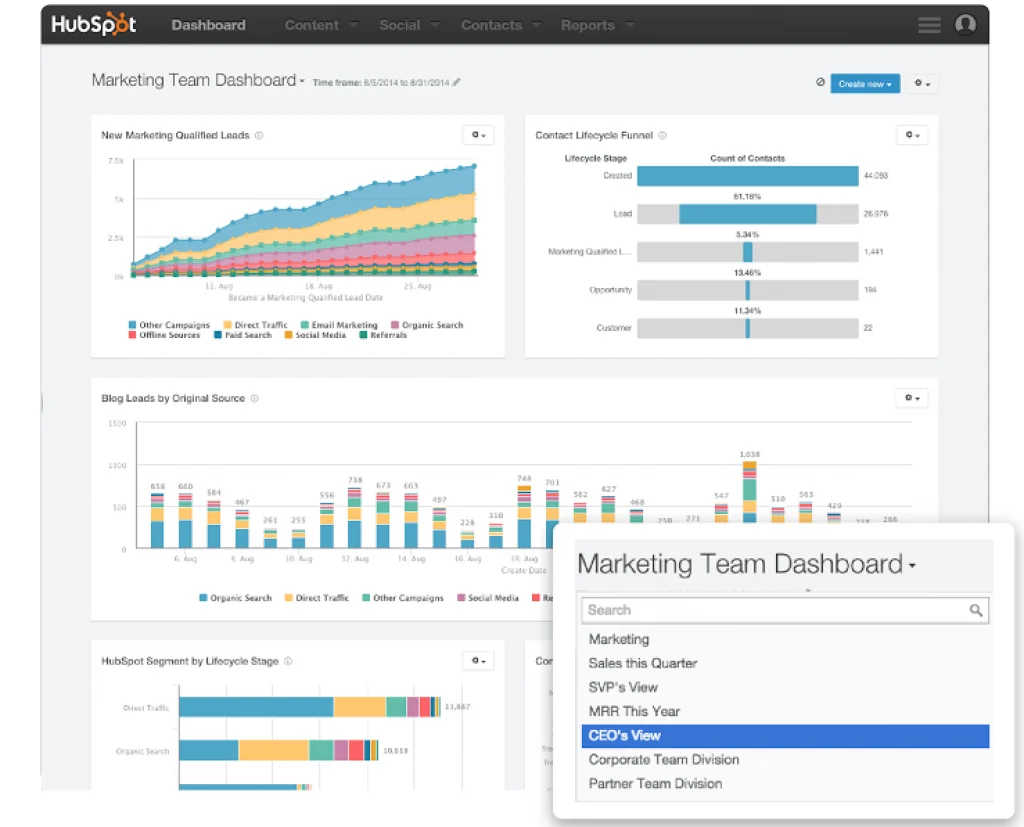
HubSpot CRM Features:
Achieve your business goals with HubSpot CRM’s comprehensive toolkit designed to revolutionize customer relationship management. This platform offers a robust suite of features, including lead tracking, contact management, automation, and advanced reporting, to enhance sales, marketing, and customer interactions. With its user-friendly interface and seamless integration, HubSpot CRM equips businesses with the tools they need to streamline processes, nurture leads, and make informed decisions. These features empower small startups and growing enterprises alike to optimize workflows, cultivate lasting relationships, and succeed.
1. Contact Management
HubSpot CRM’s Contact Management feature is a game-changer when it comes to efficiently organizing and nurturing customer relationships. By centralizing and maintaining comprehensive contact records, users gain a holistic understanding of customer interactions. Customizable fields allow for the capture of pertinent information and effective categorization of contacts, enabling tailored engagements that meet individual needs.
Moreover, the platform’s automated data updates ensure that contact information remains accurate and up-to-date in real-time. This eliminates manual data entry tasks, freeing up valuable time for more strategic endeavors. With Contact Management, businesses can effortlessly track communication history, monitor engagement patterns, and personalize interactions.
This feature simplifies lead tracking and aids in lead nurturing, empowering sales and marketing teams to deliver targeted and timely communications. Ultimately, HubSpot CRM’s Contact Management elevates customer relationship management by fostering efficiency, personalization, and effective communication – all of which lead to enhanced business outcomes.

2. Email Tracking and Templates
The Email Tracking and Templates feature of HubSpot CRM is a game-changer for communication efficiency. It provides users with seamless tools to craft, send, and track emails, empowering them to create personalized and professional messages using pre-designed templates or custom designs. With the ability to save frequently used templates, users can streamline outreach and ensure consistent and time-efficient messaging.
Email Tracking takes this efficiency to the next level by offering real-time insight into recipient engagement. Users are notified when their emails are opened or links are clicked, allowing sales teams to gauge engagement levels and follow up with warmer leads promptly. Additionally, the integration of email tracking with contact records provides a comprehensive view of engagement history, which aids in understanding customer preferences and tailoring future interactions.
Overall, HubSpot CRM’s Email Tracking and Templates feature not only enhances communication efficiency but also enables data-driven follow-ups, contributing to improved lead nurturing and stronger customer relationships.
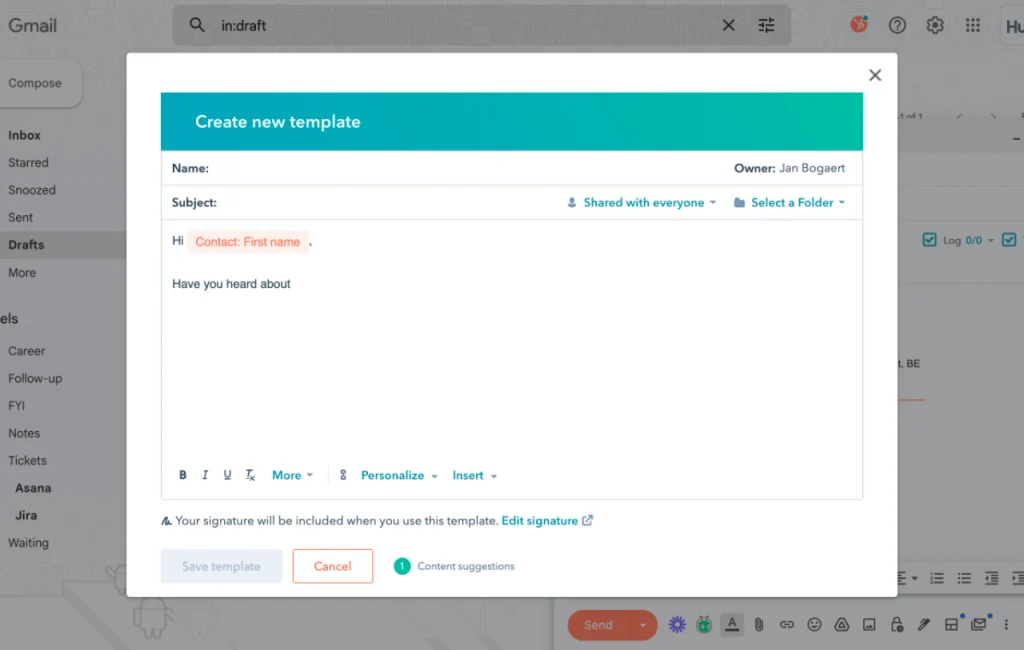
3. Task and Activity Management
The Task and Activity Management feature of HubSpot CRM is a powerful tool that boosts workflow efficiency and team collaboration. Users can easily create and assign tasks, ensuring that critical activities are prioritized and tracked effectively. With centralized task management, team members can quickly view their to-do lists and deadlines at a glance.
Additionally, the tool provides automated task reminders and notifications, ensuring that important follow-ups and engagements are never missed. This proactive approach leads to improved customer interactions and timely responses.
Furthermore, HubSpot CRM’s Task and Activity Management feature seamlessly integrates with contact records, allowing users to associate tasks with specific leads or customers. This integration ensures that communication history and task progress are easily accessible, giving teams a comprehensive view of interactions.
Ultimately, this feature empowers businesses to enhance productivity, foster collaboration, and uphold a structured approach to managing activities, leading to better customer relationship management and successful sales outcomes.

4. Lead Capture and Forms
If you’re looking to turn website visitors into valuable leads, HubSpot CRM’s Lead Capture and Forms feature is the tool you need. With this feature, you can create and customize forms that capture essential contact information and insights from prospects. And the best part? You don’t need any coding skills thanks to the platform’s user-friendly interface and drag-and-drop form builder.
Not only does this feature streamline lead generation, but it also integrates seamlessly with HubSpot CRM, eliminating the need for manual data entry. Plus, businesses can tailor forms to specific offers or campaigns, enhancing engagement and increasing the likelihood of converting leads into customers.
But the lead capture process doesn’t stop at forms. With live chat, chatbots, and pop-up forms, HubSpot CRM provides real-time interaction that captures leads and nurtures them through instant responses. In short, HubSpot CRM’s Lead Capture and Forms feature empowers businesses to gather leads proactively, foster engagement, and seamlessly integrate data for effective lead nurturing and enhanced customer relationship management.
5. Sales Pipeline Management
The Sales Pipeline Management feature of HubSpot CRM is an essential component of any effective sales strategy. It provides a comprehensive solution for visualizing, tracking, and managing sales opportunities. With this feature, users can create a structured pipeline that categorizes deals at different stages of the sales process. Sales teams can easily move deals through the pipeline using intuitive drag-and-drop functionality, allowing them to keep a clear view of their progress. This visual representation helps identify bottlenecks and optimize the sales cycle, while also facilitating deal tracking by associating tasks, notes, and communication history with specific deals. This streamlines communication and enhances customer engagement, ensuring that all relevant information is accessible. Additionally, the Sales Pipeline Management feature offers the ability to customize deal stages and set automation triggers, providing a dynamic approach to sales. This empowers businesses to efficiently manage leads, close deals faster, and make data-driven decisions that drive growth and revenue.

6. Reporting and Analytics
Discover the power of HubSpot CRM’s Reporting and Analytics feature, designed to help businesses optimize their sales and marketing strategies with actionable insights. This comprehensive suite of reporting tools transforms raw data into meaningful visualizations and metrics, allowing users to track key performance indicators, measure campaign effectiveness, and gain a deep understanding of customer interactions.
With customizable dashboards, users can create, save, and share tailored reports to focus on the metrics most relevant to their goals. This flexibility ensures that teams have the information they need to make informed decisions and allocate resources effectively.
HubSpot CRM’s Reporting and Analytics feature also facilitates informed decision-making by tracking historical data trends and forecasting future outcomes. By refining strategies, businesses can enhance customer relationships, improve sales performance, and achieve overall growth.
Let HubSpot CRM’s Reporting and Analytics feature guide your business towards data-driven insights and empower your team to achieve your goals.

7. Automation and Workflows
The Automation and Workflows feature of HubSpot CRM revolutionizes efficiency by allowing users to create customized workflows that streamline tasks and nurture leads. With this feature, businesses can trigger actions based on specific conditions or customer interactions, from personalized emails to updated contact properties. Automated lead nurturing workflows optimize engagement and guide prospects through the buyer’s journey. The visual workflow builder simplifies design and modification, and real-time insights allow for monitoring, adjusting, and tracking of results. Overall, HubSpot CRM’s Automation and Workflows feature enhances lead nurturing, boosts productivity, and ensures timely and relevant communication with customers, preventing any potential loss of leads during the sales process.
8. Mobile App
The HubSpot CRM Mobile App brings the power of customer relationship management to your fingertips. With this feature, you can manage sales activities and marketing efforts from anywhere, ensuring timely responses and real-time connection with leads and contacts.
Sales professionals on the go will appreciate the ability to easily view and update contact information, log calls, schedule tasks, and access email templates. The app’s intuitive interface and sync with the web platform ensure that no opportunity is missed, providing the convenience of managing your CRM activities straight from your mobile device.
Empower yourself with the HubSpot CRM Mobile App and stay organized and engaged with your leads, no matter where you are.

Third-party Integrations:
HubSpot CRM’s capabilities are extended through third-party integrations, connecting it with various tools and applications to enhance efficiency and expand functionalities. Integrating with popular software across domains like marketing automation, e-commerce, communication, and analytics allows for a holistic solution catering to diverse business needs. Streamlined campaigns and comprehensive views of customer interactions are possible through email marketing and e-commerce integrations, respectively. Using existing tools while harnessing HubSpot CRM’s centralized data ensures consistency in customer information across platforms. The App Marketplace is the hub for integrations, but careful consideration is necessary to ensure security, reliability, and suitability. Third-party integrations enhance HubSpot CRM’s versatility, enabling businesses to create tailored ecosystems that optimize processes and maximize value.
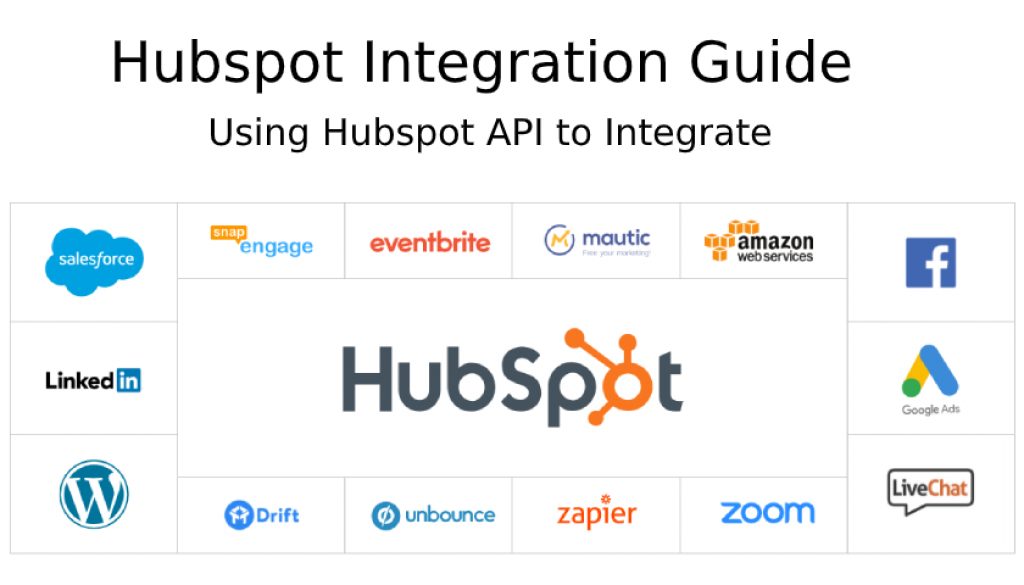
HubSpot CRM Pricing:
With its range of pricing options, HubSpot CRM is designed to meet the needs of businesses of all sizes. For those just starting, the free version of the platform offers core CRM functionalities like contact management and deal tracking. This is a great option for startups and small businesses looking to get the basics of CRM under control.
For more advanced features, businesses can choose from a range of paid plans. These plans are part of the broader HubSpot suite, which includes marketing, sales, and service tools. With features like automation, reporting, and integration with marketing tools, these plans offer a comprehensive set of tools that can help businesses scale their operations and build stronger customer relationships.
HubSpot CRM’s pricing tiers are designed to be flexible and accommodate different stages of growth. Costs vary based on the number of users, the features required, and the size of the business. To choose the right pricing plan, it’s important to evaluate your organization’s needs and growth trajectory. With transparent pricing and a range of options, HubSpot CRM is a powerful tool for businesses looking to improve their CRM capabilities.

HubSpot CRM Customer Support:
Maximize your CRM experience with HubSpot CRM’s robust customer support ecosystem. Our platform provides a variety of resources to ensure you receive timely help and guidance.
Empower yourself with HubSpot Academy’s wealth of online courses, tutorials, and certification programs that cover the platform’s features and best practices. Our knowledge base offers a comprehensive repository of articles, guides, and FAQs that cover a wide range of topics.
For more personalized assistance, our email and live chat support are available to address specific queries and challenges. Depending on your plan, you may also have access to phone support or dedicated customer success managers who provide strategic guidance tailored to your business needs.
Join the HubSpot Community to connect, share insights, and seek advice from other HubSpot users and experts. This collaborative environment fosters engagement and peer-to-peer support. Don’t settle for less – choose HubSpot CRM for unparalleled customer support.

HubSpot CRM vs. Competitors:
Comparing HubSpot CRM to its competitors provides crucial information on the distinct features, advantages, and drawbacks of each platform. This analysis is especially helpful for businesses looking to make informed decisions in the ever-changing world of Customer Relationship Management (CRM) systems. By contrasting HubSpot CRM’s ease of use, integration capabilities, and scalability with those of its rivals, businesses can identify the key factors that set it apart. By examining how each platform handles contact management, lead nurturing, automation, reporting, and other functions, organizations can select the CRM that aligns best with their objectives, resources, and growth plans.
1. Hubspot vs. SalesForce
When choosing a CRM solution, it’s important to consider the unique features and functionalities of top options like HubSpot and Salesforce. HubSpot stands out for its user-friendly interface, seamless integration with marketing tools, and comprehensive automation. Meanwhile, Salesforce offers a highly customizable and scalable platform that caters to larger enterprises with intricate needs. By evaluating factors such as pricing, ease of use, customization options, and the size of your business, you can determine which CRM solution – HubSpot’s streamlined approach or Salesforce’s robust versatility – is the best fit for your needs.

2. Hubspot vs. Zoho CRM
When it comes to choosing between HubSpot and Zoho CRM, it’s important to consider the strengths and capabilities of each platform. HubSpot is known for its intuitive interface, marketing integration, and strong automation features, while Zoho CRM offers a comprehensive suite of tools for sales, marketing, and customer support. To make the best decision for your business, it’s essential to assess factors like customization, scalability, integration options, and your unique needs. By doing so, you can determine whether HubSpot’s marketing-focused approach or Zoho CRM’s versatile toolkit is the right fit for your CRM strategy.

3. Hubspot vs. EngageBay
When comparing HubSpot and EngageBay, it’s important to note that both are comprehensive CRM solutions. HubSpot is known for its user-friendly interface, marketing integration, and automation capabilities, while EngageBay offers a unified platform with CRM, marketing, and customer service tools. To determine which option is best for your business, you should take into account factors such as pricing, ease of use, features, and business size. While both platforms have their advantages, it’s essential to evaluate their offerings about your specific business goals to make an informed decision.
The Final Verdict:
The HubSpot CRM review concludes with high praise for the platform’s ability to improve customer relationships and streamline sales processes. Its user-friendly interface, seamless integration with marketing tools, and advanced automation capabilities make it an ideal choice for businesses of all sizes. Additionally, the platform’s customization options, reporting features, and scalability add to its appeal.
However, businesses with specialized industry needs or a preference for intricate customization may want to consider the trade-offs. Ultimately, the decision to use HubSpot CRM should be based on aligning its strengths with specific business needs to achieve optimal customer relationship management and sales success. Overall, HubSpot CRM offers valuable tools for lead management, automation, and reporting, making it an all-inclusive solution for businesses looking to drive growth and customer engagement.
Frequently Asked Questions:
Q1. What is HubSpot CRM?
Ans: HubSpot CRM is a powerful Customer Relationship Management software designed to help businesses manage and nurture customer relationships, streamline sales processes, and enhance marketing efforts.
Q2. Is HubSpot CRM free to use?
Ans: Yes, HubSpot CRM offers a free version with core CRM features, making it accessible for startups and small businesses.
Q3. Can I integrate HubSpot CRM with other tools?
Ans: HubSpot CRM supports integrations with a wide range of third-party tools, allowing you to connect marketing, sales, and customer service activities.
Q4. What are the key features of HubSpot CRM?
Ans: HubSpot CRM includes contact management, lead tracking, email automation, task management, reporting, and more to enhance customer interactions and sales efforts.
Q5. Is HubSpot CRM suitable for large enterprises?
Ans: Yes, HubSpot CRM offers scalable plans that cater to the needs of larger enterprises, offering customization and advanced features.
Q6. How does HubSpot CRM help with marketing?
Ans: HubSpot CRM integrates with marketing tools, enabling you to track leads generated from campaigns and nurture them through the sales funnel.
Q7. Can I access HubSpot CRM on mobile devices?
Ans: Yes, HubSpot CRM offers a mobile app that allows you to manage contacts, tasks, and sales activities on the go.
Q8. How does automation work in HubSpot CRM?
Ans: HubSpot CRM’s automation features let you set up workflows to automate tasks like sending follow-up emails, assigning leads, and more.
Q9. Does HubSpot CRM offer customer support?
Ans: Yes, HubSpot CRM provides customer support through email, live chat, and extensive educational resources like HubSpot Academy.
Q10. How do I determine if HubSpot CRM is right for my business?
Ans: Evaluate your business needs, size, and goals. If you seek user-friendly CRM with strong marketing integration and scalable plans, HubSpot CRM could be a suitable choice.

