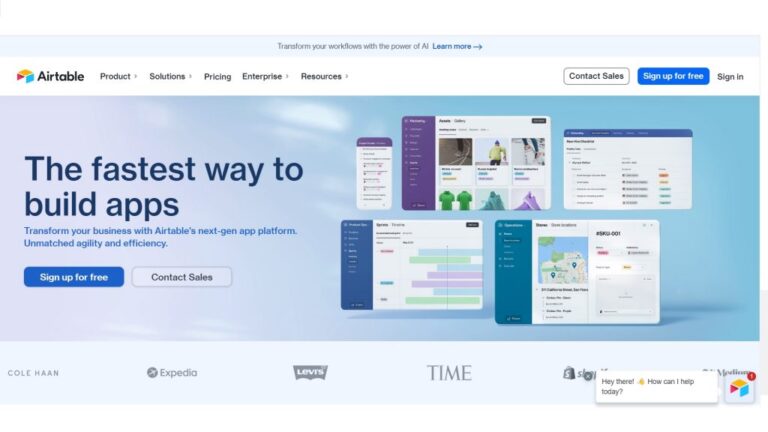Airtable

Airtable
If you are interested in a full in-depth review of Airtable, check out our review, Airtable Review: The Sky’s the Limit for Your Project Management
Airtable is a versatile and user-friendly cloud-based collaboration platform that combines the functionalities of a spreadsheet and a relational database. It provides individuals and teams with a powerful and intuitive tool to organize, track, and manage various types of information and workflows. Unlike traditional spreadsheets, Airtable allows users to create databases with rich field types, linking records across tables, and collaborating in real-time.
At its core, Airtable offers a flexible and customizable workspace where users can build databases tailored to their unique needs, whether it’s for project management, content planning, or customer relationship tracking. Its visual interface simplifies complex data structures, making it accessible to users with diverse skill sets.
With features like drag-and-drop functionality, collaboration tools, and integrations with popular third-party applications, Airtable streamlines workflow management and enhances productivity. Its adaptability makes it suitable for a wide range of use cases, from simple to complex data tracking and collaboration.
What is Airtable?
Airtable is a versatile and innovative collaboration platform that seamlessly blends the functionalities of a spreadsheet and a relational database. Functioning as a cloud-based workspace, Airtable enables individuals and teams to create, organize, and manage diverse sets of information in a dynamic and visually intuitive manner. It goes beyond traditional spreadsheets by offering a flexible database structure, where users can design tables with various field types, create relationships between records, and collaborate in real time.
The platform’s strength lies in its adaptability to a myriad of use cases, making it a valuable tool for project management, content planning, customer relationship tracking, and more. Airtable’s user-friendly interface simplifies complex data structures, allowing users of different expertise levels to build customized databases tailored to their specific needs.
Airtable excels in fostering collaboration with features like drag-and-drop functionality and real-time editing, while its integrations with popular third-party applications enhance overall workflow efficiency. Whether used for personal projects or team collaborations, Airtable stands out as an accessible, visually appealing, and powerful solution, redefining how individuals and teams manage and interact with their data in a modern and collaborative workspace.
How to use Airtable?
Using Airtable is a straightforward and empowering process, offering individuals and teams an intuitive platform for efficient data organization and collaboration. To begin, users can create a new base, which serves as the workspace for their data. Within this base, users can establish tables, akin to sheets in a spreadsheet, and define the fields within each table to capture specific types of information.
Airtable allows users to customize their tables by choosing from various field types, including text, attachments, dates, and more. Users can then input data directly or import existing data to populate their tables. The platform’s unique strength lies in its ability to link records across tables, creating relationships that enhance data organization and accessibility.
Airtable’s visual interface simplifies complex data structures, making it accessible to users of varying technical backgrounds. Collaborative features, such as real-time editing and commenting, facilitate team engagement. The platform further offers views and filters for tailored data visualization and customized layouts to suit individual preferences.
With drag-and-drop functionality and seamless integrations with popular third-party applications, Airtable streamlines workflow management, ensuring a user-friendly and efficient experience for both personal and collaborative projects. Overall, Airtable empowers users to harness the full potential of their data, providing a dynamic and adaptable platform for diverse organizational needs.
Top 8 benefits of Airtable:-
- Versatile Data Organization: Airtable offers a flexible and customizable workspace, allowing users to structure and organize data in a way that suits their unique needs, from project management to content planning.
- Intuitive Interface: With a user-friendly and visually appealing interface, Airtable simplifies the process of creating and managing databases, making it accessible to users of varying technical expertise.
- Real-time Collaboration: Airtable enables seamless real-time collaboration, with features like real-time editing and commenting, fostering efficient teamwork and communication.
- Rich Field Types: The platform provides diverse field types, such as text, attachments, dates, and more, allowing users to capture and represent a wide range of information within their databases.
- Linking Records: Airtable’s ability to link records across tables creates powerful relationships, enhancing data organization and accessibility within the platform.
- Custom Views and Filters: Users can create custom views and filters to visualize data in ways that suit their preferences, facilitating easy data analysis and reporting.
- Drag-and-Drop Functionality: Airtable’s drag-and-drop functionality streamlines the process of arranging and organizing data, enhancing workflow efficiency.
- Integration Capabilities: The platform seamlessly integrates with popular third-party applications, extending its functionality and making it a central hub for various aspects of project management and collaboration.
Airtable’s ease of use:-
Airtable’s ease of use is a standout feature that contributes to its popularity as a collaborative data management tool. The platform is designed with an intuitive and visually appealing interface, allowing users to effortlessly navigate and interact with their data. Whether you are a seasoned professional or a beginner, Airtable’s user-friendly design simplifies the process of creating and managing databases, making it accessible to individuals with varying levels of technical expertise.
One of the key elements contributing to Airtable’s ease of use is its drag-and-drop functionality, enabling users to rearrange and organize data effortlessly. The platform’s real-time collaboration features, including simultaneous editing and commenting, foster seamless teamwork, enhancing the overall user experience.
Airtable’s adaptability and versatility further contribute to its ease of use. Users can easily customize their databases with diverse field types, create linked records, and establish relationships between tables. The platform’s ability to support various use cases, from project management to content planning, ensures that individuals and teams can tailor their workspace to meet their specific needs.
Why should we use Airtable?
Airtable stands out as an indispensable tool for individuals and teams seeking a dynamic, user-friendly, and versatile solution for data organization and collaboration. Its adoption offers several compelling reasons that set it apart in the realm of collaborative data management.
Firstly, Airtable’s intuitive interface makes it accessible to users of all skill levels, streamlining the process of creating and managing databases. The platform’s adaptability allows it to cater to a diverse range of use cases, from project management to content planning, making it a valuable asset for various industries and professions.
Airtable’s real-time collaboration features, such as simultaneous editing and commenting, foster efficient teamwork, enabling seamless communication and enhancing overall productivity. The platform’s drag-and-drop functionality simplifies data organization, ensuring a hassle-free user experience.
The ability to create linked records and establish relationships between tables sets Airtable apart, providing a powerful way to organize and connect data. Additionally, the platform’s customizable views and filters facilitate tailored data visualization, enhancing the ability to analyze and interpret information.
With its rich field types, integration capabilities with popular third-party applications, and cloud-based infrastructure, Airtable offers a comprehensive and efficient solution for optimizing workflows and maximizing the potential of collaborative data management. Whether used for personal projects or team collaborations, Airtable stands as a versatile and powerful tool, empowering users to structure, organize, and collaborate on their data with ease and effectiveness.
In Summary, Airtable is a versatile and user-friendly collaborative data management platform that combines the functionalities of a spreadsheet and a relational database. With its intuitive interface, real-time collaboration features, and adaptability to various use cases, Airtable empowers users to effortlessly create, organize, and collaborate on data. The platform’s drag-and-drop functionality, linked records, and integration capabilities make it a dynamic tool for optimizing workflows, fostering efficient teamwork, and enhancing overall productivity.
Features of Airtable:
Airtable, a cutting-edge collaboration platform, revolutionizes data management with its innovative features and user-friendly design. Seamlessly merging the simplicity of a spreadsheet with the robust capabilities of a database, Airtable empowers users to organize and collaborate on diverse sets of data effortlessly. With its rich field types and customizable tables, the platform adapts to individual needs, offering a tailored workspace for projects of any complexity. Airtable’s strength lies in its ability to handle intricate relationships and structured information, providing a dynamic solution for tasks ranging from project management to content planning. The real-time collaboration features enable teams to work together seamlessly, while powerful integrations with third-party applications extend its functionality. Whether used for tracking inventory, managing workflows, or organizing content, Airtable stands as a versatile and indispensable tool, offering unparalleled flexibility and efficiency in the world of collaborative data management.
1. Flexible and Customizable Data Structure
Airtable’s Flexible and Customizable Data Structure stands as a hallmark feature, empowering users to design databases tailored to their unique needs. Unlike rigid spreadsheet models, Airtable allows for the creation of custom tables with diverse field types, accommodating a wide range of data. This flexibility is crucial for adapting to various project requirements and organizational workflows. Users can effortlessly define the structure of their data, incorporating text, attachments, checkboxes, dates, and more. This adaptability ensures that Airtable serves as a dynamic solution across industries, from project management to content creation. With the ability to mold tables to specific use cases, Airtable provides an intuitive and user-friendly environment, enabling individuals and teams to organize and collaborate on information in a way that best suits their objectives. In essence, Airtable’s Flexible and Customizable Data Structure empowers users to wield data as a versatile tool, enhancing productivity and efficiency in their work.
2. Relational Databases
Airtable’s Relational Databases feature elevates data management to a sophisticated level, setting it apart from traditional spreadsheets. This powerful capability enables users to establish connections between tables, creating a network of relationships that mirrors the complexities of real-world data dependencies. Unlike linear data structures, Airtable’s relational approach allows for the seamless organization of interconnected information, facilitating a more comprehensive understanding of datasets. This feature is particularly invaluable for projects with intricate data relationships, as it enhances efficiency and data integrity. Users can effortlessly navigate and analyze complex datasets, making informed decisions based on interconnected insights. Airtable’s Relational Databases not only streamline data handling but also empower users to model their data in ways that mirror the intricacies of their projects, making it a vital tool for tasks ranging from project management to research and development.
3. Real-time Collaboration
Airtable’s Real-time Collaboration feature revolutionizes teamwork by enabling simultaneous, live collaboration on projects. This dynamic capability ensures that multiple users can work on the same base concurrently, fostering instant communication and updates. Whether team members are located across the office or around the world, real-time collaboration facilitates seamless cooperation and ensures that everyone is working with the most current and accurate data. The platform’s collaborative environment extends to tables and records, allowing teams to contribute, edit, and comment in real-time. This feature not only enhances productivity but also promotes a fluid exchange of ideas, making it a valuable asset for collaborative projects, agile workflows, and team-driven initiatives. With Airtable’s Real-time Collaboration, teams can collectively contribute to the success of projects, leveraging the power of immediate collaboration to achieve shared goals efficiently and effectively.
4. Diverse Views
Airtable’s Diverse Views feature offers a versatile and visual approach to data presentation, allowing users to customize how they interact with their information. With options like grid, calendar, gallery, and Kanban views, users can dynamically tailor their workspace to match the specific needs of their projects. The grid view provides a traditional spreadsheet layout, while the calendar view offers a chronological display. The gallery view showcases records with thumbnail images, and the Kanban view visualizes data in a card-based format for streamlined task management. This flexibility in views not only enhances user experience but also adapts to the unique demands of different projects, making data analysis and organization more intuitive and efficient. Airtable’s Diverse Views empower users to choose the most suitable presentation format, optimizing their workflow and improving overall project understanding.
5. Rich Field Types
Airtable’s Rich Field Types feature offers a diverse array of data capture options, elevating the platform beyond conventional spreadsheet capabilities. Users can enhance the depth and complexity of their datasets by incorporating various field types, including text, attachments, checkboxes, dates, and more. This versatility allows for the seamless integration of different types of information within a single table. Whether managing tasks, tracking inventory, or organizing project details, Airtable’s rich field types adapt to a multitude of scenarios, ensuring users can capture and present data in the most meaningful way. This feature not only adds granularity to data representation but also facilitates a more nuanced understanding of information. Airtable’s commitment to providing a dynamic and customizable data environment makes Rich Field Types a pivotal feature, enabling users to tailor their tables to the specific requirements of diverse projects and industries.
6. Integration Capabilities
Airtable’s Integration Capabilities amplify its functionality by seamlessly connecting with a diverse array of third-party applications and tools. This feature enables users to enhance their workflows by integrating Airtable with essential software, streamlining processes, and creating a more cohesive work environment. Whether it’s linking to communication tools, project management platforms, or file storage services, Airtable’s integrations provide a comprehensive solution to meet specific business needs. This interoperability not only improves efficiency but also ensures that users can leverage their existing tech stack while benefiting from Airtable’s dynamic data management capabilities. With the ability to sync and share data effortlessly across different platforms, Airtable’s Integration Capabilities empower users to create a unified and interconnected ecosystem, driving productivity and collaboration to new heights.
7. Powerful Filtering and Sorting
Airtable’s Powerful Filtering and Sorting feature empowers users to efficiently analyze and manage their data with precision. This robust capability allows for the seamless organization of information by enabling users to filter, sort, and group data based on specific criteria. Whether navigating through extensive datasets or honing in on critical details, users can tailor their views to focus on relevant information. This feature is instrumental in streamlining workflows, providing clarity in project management, and facilitating data-driven decision-making. With Airtable’s intuitive interface, users can create intricate filters, ensuring that they extract meaningful insights from their data effortlessly. By offering a comprehensive toolkit for data manipulation, Airtable’s Powerful Filtering and Sorting feature enhances the user experience, making it a vital asset for those seeking to derive actionable intelligence from their datasets.
8. Permission Controls and Sharing Options
Airtable’s Permission Controls and Sharing Options stand as a cornerstone feature, offering users comprehensive control over access and data security. This robust capability allows users to customize sharing settings at various levels, ensuring that sensitive information remains protected while promoting collaborative efforts. With precise control over who can view or edit specific bases, tables, or records, users can tailor access permissions to match the unique requirements of their projects. This feature is particularly valuable for teams and organizations working on diverse tasks, from project management to collaborative research. Airtable’s emphasis on data integrity and security, coupled with its user-friendly interface, makes it a trusted platform for managing sensitive information while fostering seamless collaboration, ultimately providing a secure yet flexible environment for teams to collaborate effectively and responsibly.